Table of Contents
Project management is always overlooked by agencies because it just isn’t sexy.
It has nothing to do with the latest tactics, hacks or driving growth. Project management is simply about staying organized and accountable for what needs to get done.
With so many moving pieces that go into an advanced SEO campaign, you’ll fail without a system to manage everything.
In this post, I’m going to cover:
- How to build proper processes to scale your agency’s production
- How to quickly build and manage project plans
- Using our SEO project plan templates
Let’s dive in.
PS – if you want access to the templates inside of this post, you can get them inside of our FREE Facebook Group.
It’s all about the process
Tools like Asana, Basecamp, Trello, Google Sheets (etc) are great, but they’re project management tools, not solutions.
To execute SEO campaigns at the highest level you need a process. Why?
1. A process is your roadmap.
SEO is overwhelming, there’s dozens of things that need to get done (yesterday). A process gives you the framework to get from point A to Z and allows you to easily manage it without pulling your hair out.
2. A process is malleable.
Most people think a process forces you to do things a certain way – it’s actually the opposite. No two SEO campaigns are the same, they vary depending on the site. It’s much easier to move tasks than build from scratch. Having a set process / framework gives you something to start with on day 1, saving you time and headaches.
3. A process sheds light on gaps.
With a process in place, you know that you need to do XYZ on a certain date. If you don’t know how to do it, you can clearly see the resource gap for you to hire someone. It’s easier to hire someone to JUST do keyword research or write content than to do “SEO”. It allows you to focus on things at the task level, not the aggregate.
4. A process saves you money
A huge key to SEO is getting a team in place to execute all the moving pieces. Hiring a technical SEO expert is expensive – but if you have a technical audit process built out, you can hire someone with less experience and train them easily.
In case you haven’t noticed, The Blueprint is our process. I developed these “5 phases” over a long period of time. While you’re welcome to adopt them for your own practice, we need to talk about building a processes specifically for your agency.
Building your agency’s processes
Our “5 phases” started as list of items on a napkin. It grew into a framework that helped me sell my agency.
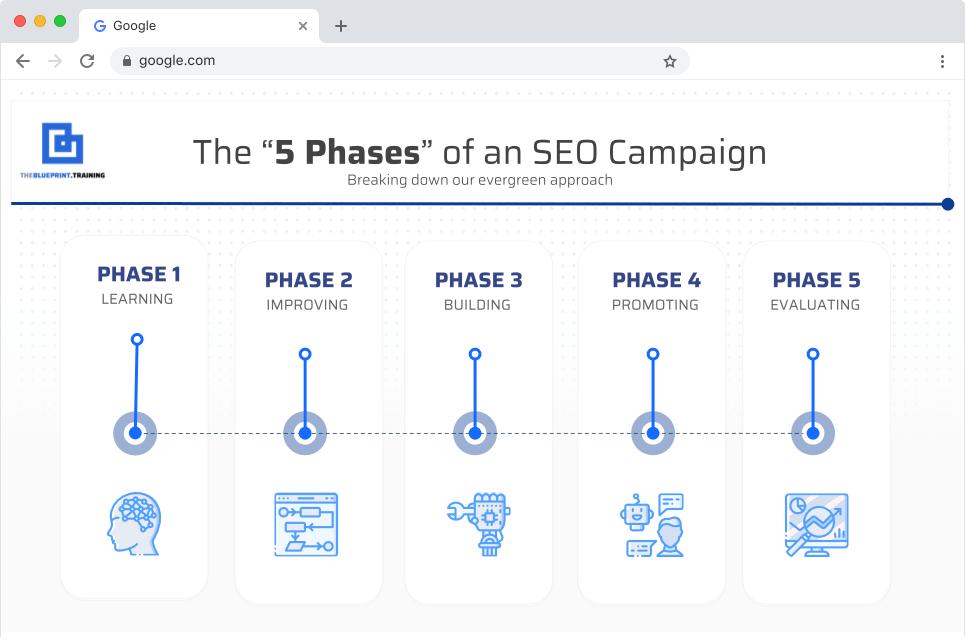
Grab something to write with and let’s talk about how to build processes for your agency.
You can start by asking yourself this question…
If you were to build the perfect SEO campaign, without limitations (i.e. budget, timing, resources), what would you do?
At a very high level, it should be the chunks of work you need to execute a campaign.
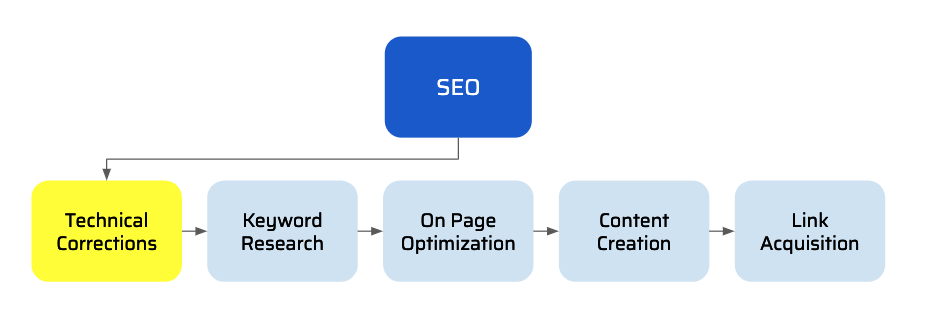
However, this is not a process, it’s a framework. To build a process, we need to expand on each chunk.
Looking at the “technical corrections” block, an example process might be:
Technical corrections process
- Get access to client’s GSC, GA and GTM
- Crawl the website
- Review indexation status in Google Search Console
- Review use of XML sitemaps in Google Search Console
- Review directives in Robots.txt file
- Review use of canonical tags (need Screaming Frog crawl)
- Review use of Schema on key landing pages (Google’s tool)
- Review speed of key landing pages (Google’s tool)
- And so on…
A high level view of this process might look something like the image below.
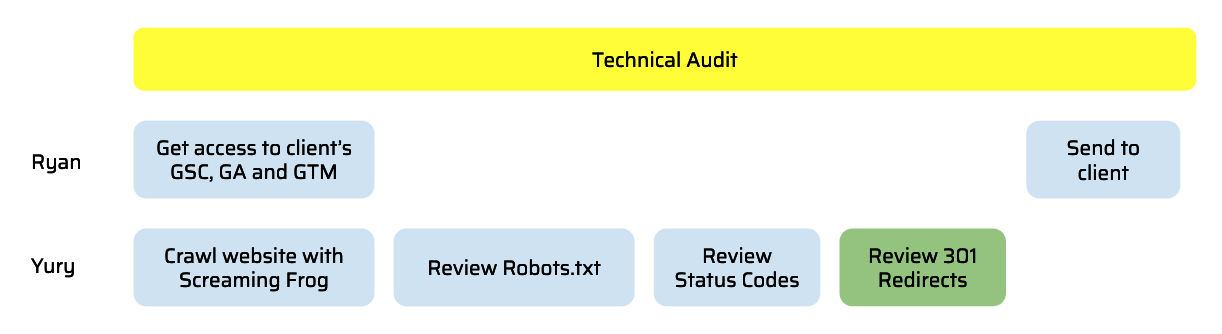
But there’s still more work to do…we can go deeper.
For example, each of the items listed in the technical corrections process can be expanded into sub processes.
301 redirect review sub process
- Open website crawl in Excel
- Filter Column L (status codes) in spreadsheet
- Crosscheck 301 redirects to ensure they’re mapped to the right URL
- Check for redirect “hops” (aka when a URL is redirected more than once)
- Etc
A visualization of this sub process might look like the image below.
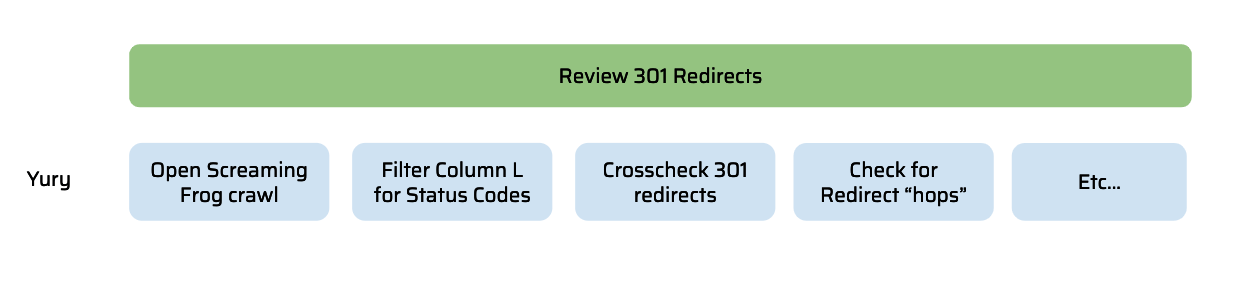
This is a tedious process, I know, but it needs to be done for every section of your framework.
To recap:
- Build a framework – the high level guide to executing a perfect SEO campaign.
- Map out processes – a checklist to execute each section of the framework.
- Create sub process documentation – detailed training documents detailing your processes.
At the very least, you should build a framework and document the processes of each section.
But I strongly suggest you take the time to develop the sub processes. These will serve as training that your staff can follow to execute the work.
When you have your service detailed to this level of granularity, profitability skyrockets.
- You’re able to spend less time worrying about service delivery and more time focused on getting SEO clients.
- You’re able to hire staff with less experience (aka lower cost) because all they have to do is follow process docs to do their job.
Building a project plan for an SEO campaign
We have a few templated project plan we use for various scopes of work and campaign types.
Below is a screenshot of what it looks like.
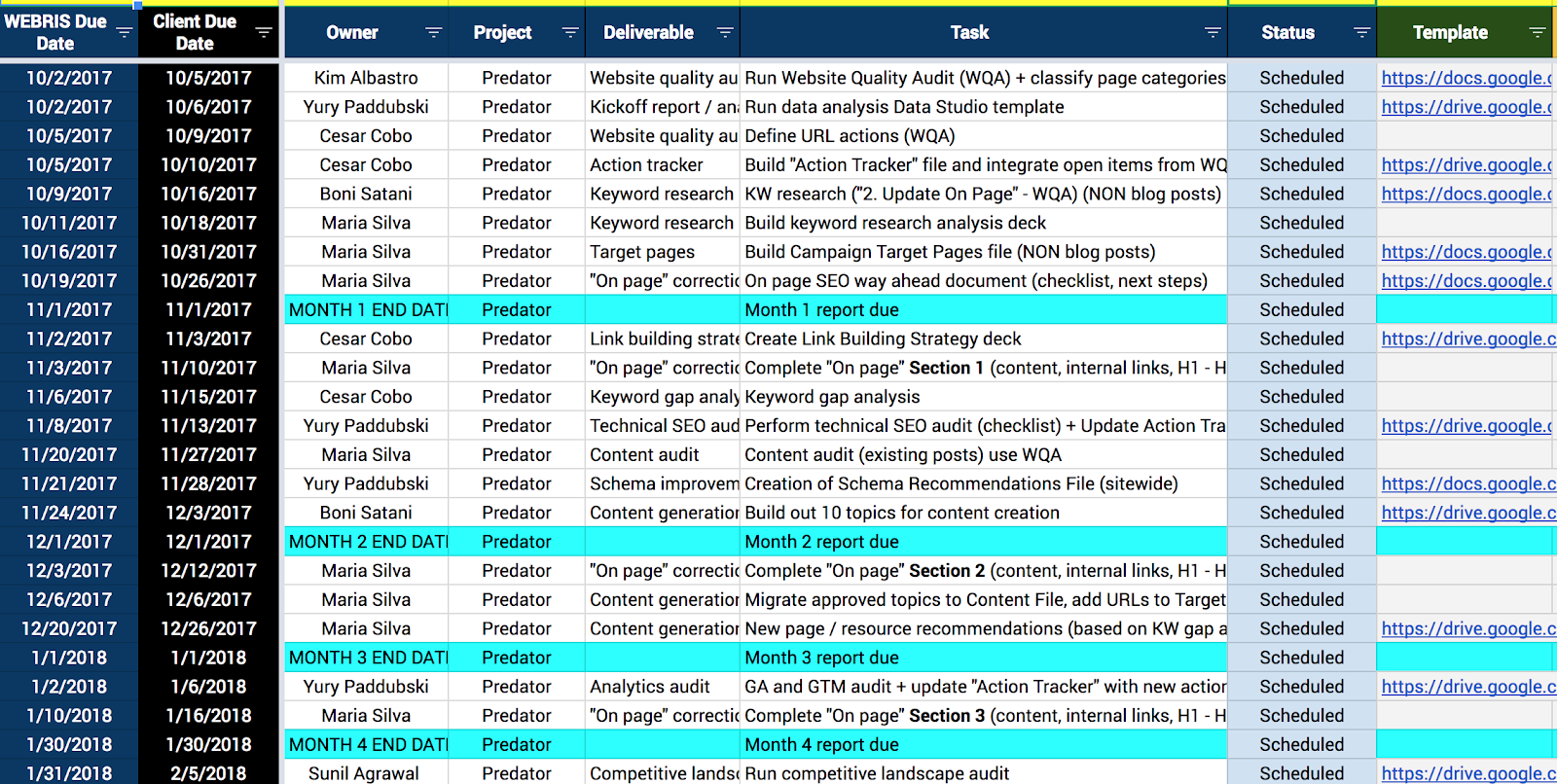
You might think this is a mistake to use a template…it’s not.
Having a prebuilt plan allows us to quickly onboard new campaigns and customize on the fly.
For example:
- If the campaign is for a small WordPress website there’s a good chance there’s no technical SEO issues. You may want to push the technical audit back 6 months and move up items like content creation.
- If you find your website has significantly less authority than your competitors, then link acquisition should be a top priority. You may want to begin prospecting for link opportunities on day 1 as opposed to day 90.
The point is it’s 10 times easier to edit than build from the ground up. Once it’s built, it continues to evolve with the campaign. Our project managers change plans daily for some of our larger clients.
Tasks, Deliverables and Action Items
Project plans flow through the task + deliverable + action method. This is a system we developed to make sure that the work we were doing wasn’t falling between the cracks.
Tasks.
The exact items that need to get done in order to complete a deliverable. Since there are often multiple parts to a deliverable, they need to be accounted for. We track the “status” of tasks as they map into completion of the larger deliverable.
Deliverables.
These are the items that “move the needle” on the campaign. For us, these are also the items that get sent to the client. These are always tangible items that can be sent and discussed.For example, keyword research is a document the client can look at and understand how it will help them grow their traffic. Adding keywords to rank tracking software is NOT a deliverable, that would be a task that maps to monthly reporting.
Actions.
After a deliverable is completed, there are often “actions” that need to be taken to implement. For example, if you complete an “on page” assessment for your website, you will probably need to change page titles, internal linking, etc. If you don’t properly manage these action items things will fall through the cracks and your campaign will fail.
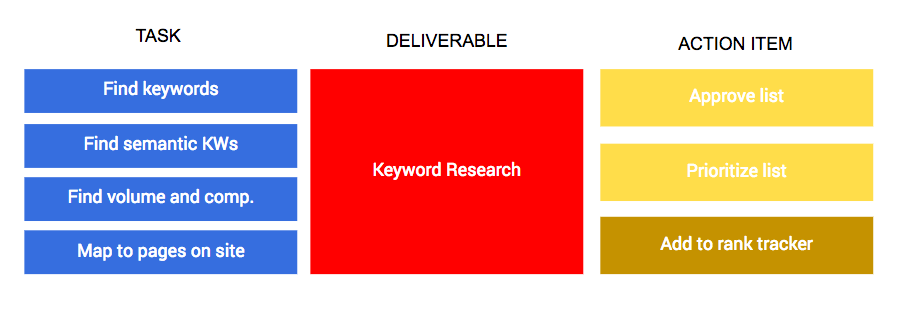
Example:
- Deliverable = Keyword research
- Tasks =
- Find primary and secondary keywords for impact pages
- Assigned “journey” (aka intent) to each keyword
- Analyze top 3 results for each keyword (links, DA, etc)
- Build KW research deck + create analysis for client
- Actions =
- Approve list of keywords
- Prioritize the list of keywords
- Add keywords to rank tracker
Layering on a project management tool
The Tasks > Deliverables > Action Items system was integral to our agency’s operations. We couldn’t find a project management tool that would support it…so we built our own.
The tool runs in the Google Suite and is built specifically for managing SEO campaigns.
This is what our project management file looks like. It looks complicated, but I promise it’s a simple solution. We track all of our clients / projects in a single file, this allows me to take a peek when I need to and understand where a client is in their campaign.
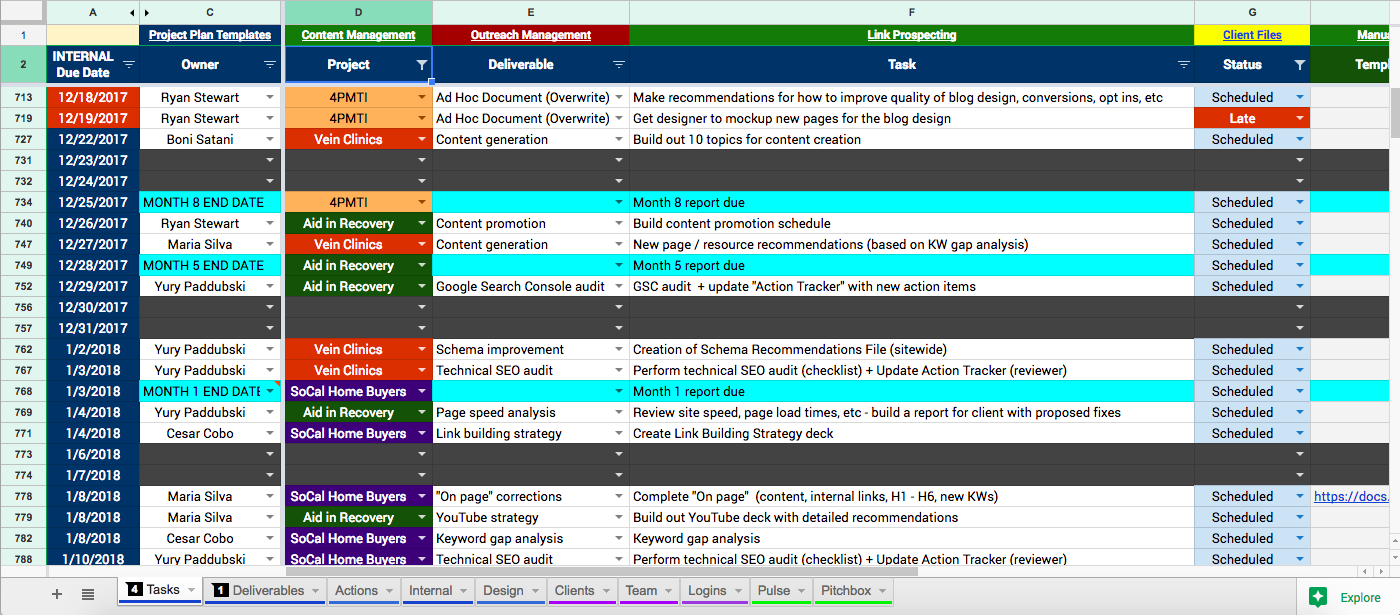
Let me run you through the main functionality of it as well.
Tasks tab
This is where we house the day to day tasks that need completion – aka our project plan. it includes:
- Task start date. The date the task needs to be begin.
- Task completion date. The deadline for that task to be completed.
- Owner. The person who is assigned to complete the task.
- Project. For us, this means the client that task is for. If you’re an in house marketer, you could use different marketing tactics (i.e. design, social, paid search, etc)
- Deliverable. The deliverable that the task maps to (i.e. keyword research).
- Task. Specific item needed to complete the deliverable.
- Status. Where that task is on the road to completion (i.e. scheduled, working, delated, late, completed, etc).
- Template. In this column we drop a link to the template for that deliverable. All of our deliverables use the same template that is modified for the client. For example, a technical audit follows the same template. This keeps us organized, streamlined and makes new hire onboarding much easier.
- Presentation. If there is a presentation deck attached to the deliverable, the link goes here. For example, we don’t like to just send a client a list of 1,000 keywords. We have a template Google Slides deck we use to layer on analysis and explanation of the deliverable.
- Training. Everything we do has a training attached to it. This is a large part of building a functional process that scales. We don’t just ask someone to do keyword research, we have a step by step process + video training series for them to learn our way to do (aka, the right way). This is why we’re able to use so much offshore labor and still deliver better quality work than any agency in the world (yeah, I went there).
- Notes. Any internal communication that takes place between team members.
Deliverables tab
After a Task is marked as “completed”, the Google Sheets file automatically moves it to the Deliverables tab for review (before sending to client):
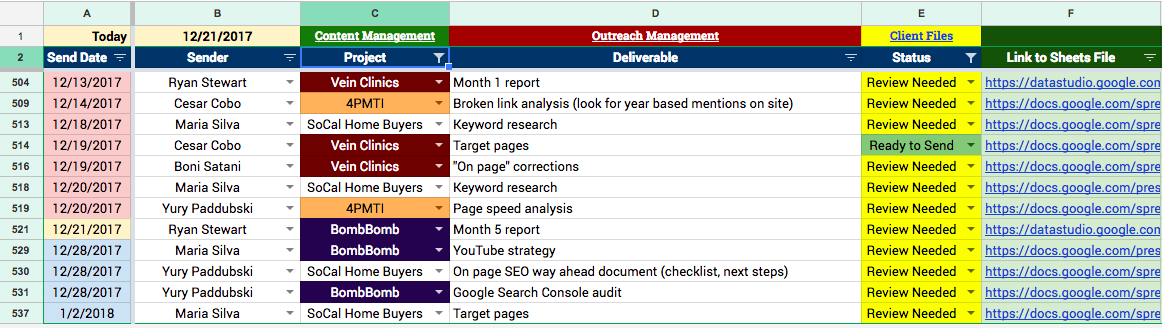
Actions tab
Anything that requires further action gets added to the next tab, Actions:
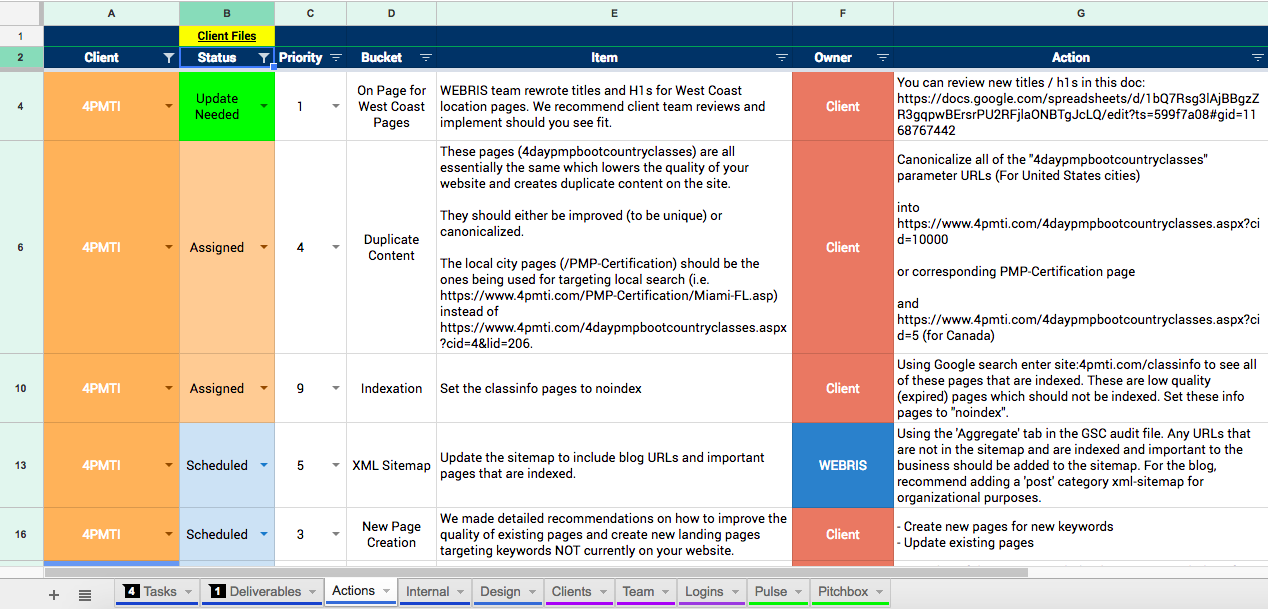
This has a nice built in flow from Task -> Deliverable -> Action Item. It ensures nothing falls through the cracks.
Pre-building project plans
We have a pre-built project plan that we use to launch every client campaign, regardless what niche it falls under.
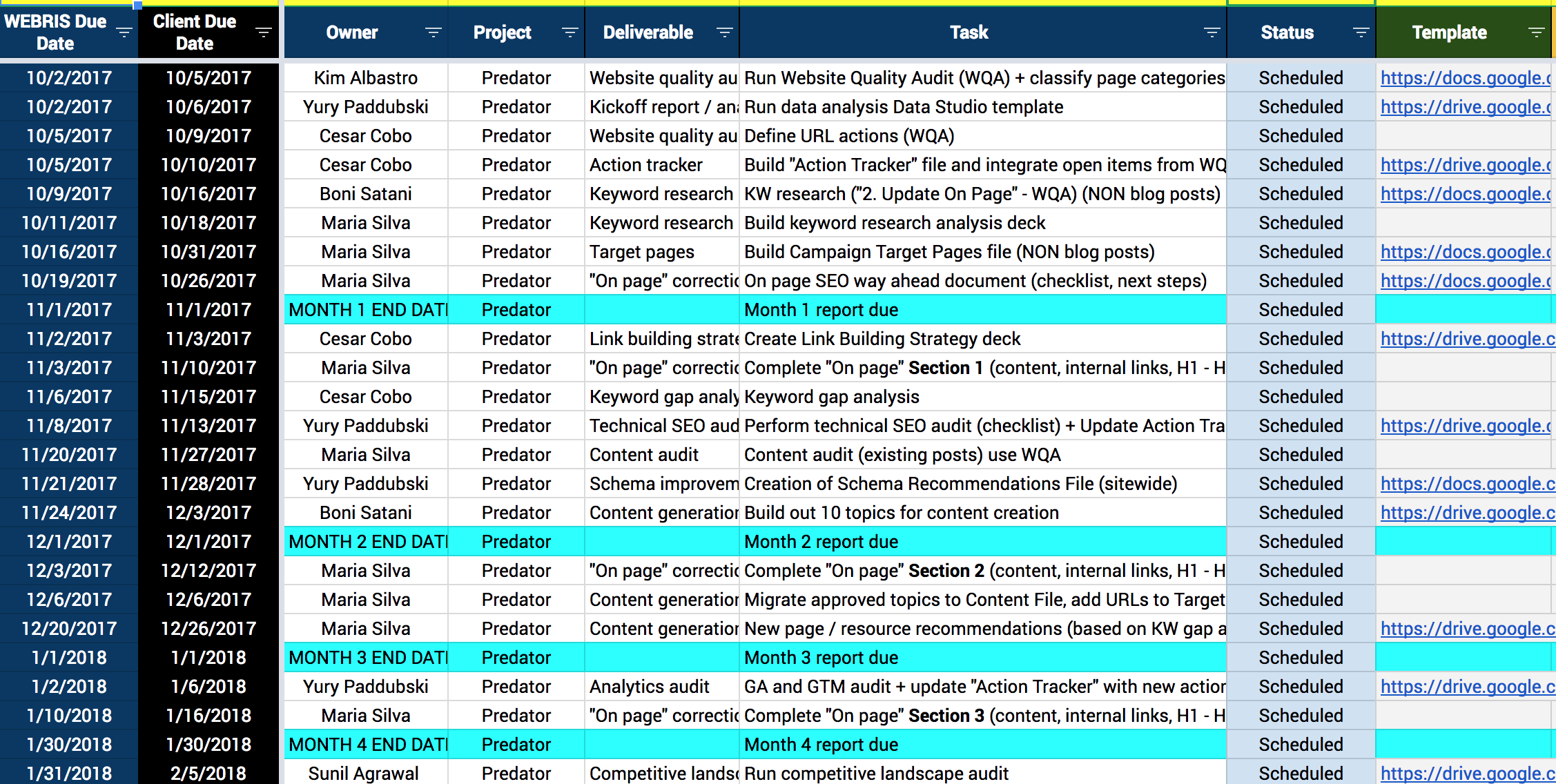
Having a prebuilt solution allows us to quickly onboard new campaigns. What’s more, using Google Sheets as our project management tool allows us to make changes on the fly.
After going through the discovery and data analysis phase, you should have a lot of new insights into the campaign and how to proceed. For example:
- You have a small website that’s built on WordPress that you know has no technical issues. That means you can push the technical audit back 6 months and focus on content creation for the time being.
- You find that your website has weak authority compared to your competitors, which means link acquisition should be your top priority. In other words, you may want to begin prospecting for link opportunities on day 1 as opposed to day 50.
- You’ve noticed your top keywords are local, so you want to focus on optimizing your Google My Business Listing, building citations, and more.
Project management is an ongoing process. That means you need to adjust your plans as you move along depending on client feedback or new tasks you need to take care of. Without those plans, you’re flying blind, so don’t underestimate the importance of project management.
Once you have a process and plan in place, you can start to think about who will take care of each task, which is what we’ll talk about now.
Assigning resources to tasks
You can do end-to-end SEO yourself (I used to). However, it’s a tremendous drain on your time – I strongly suggest you look into hiring help (especially if you’re a consultant / agency).
More importantly, doing everything yourself is not a scalable model. After all, no matter how knowledgeable you are, there are only so many hours in a day you can spend working.
The problem with hiring is most SEO professionals are self trained – there’s no college degree for this (yet). That’s not a bad thing, per se, but it means finding someone with reasonable rates and who knows what they’re doing is even more difficult.
Luckily, you have this book. After you’re done reading, you’ll have a firm grasp on SEO and what it takes to run a successful campaigns. Armed with that information, and with this book as a reference, you’ll be able to onboard new hires.
Personally, I’m a big fan of looking outside your borders for great talent. There’s no reason why you should limit yourself to local hire only nowadays. Instead, look for the best possible hires, no matter where they’re located.
Just to give you an idea, we have team members in Venezuela (design), Ukraine (technical SEO) and Philippines (general data entry type work) – we wouldn’t be where we’re at without them.
I don’t want to get into the nitty gritty of outsourcing work, as I have a blog post that does it better.
For my agency folks reading this, I want to explore agency structure in more detail.
Traditional agency model
-
- C Suite/VP/Lead. Manages highest level of relationship, sales.
- Account Manager. Manages the client day-to-day, relationship, scope, etc.
- Project Manager. Oversees tasks, deliverables, communications with clients.
- Consultants, Analysts, Specialists. The people who execute the tasks in the project plan. They are generally responsible for a wide range of tasks within a certain bucket (i.e content specialists, technical specialists, etc).
- Marketing. These are the people in charge of finding new clients, building your brand, overseeing content, and social media. A lot of agencies overlook their work, but it’s critical if you want a scalable business. Finance. Unless you’re running a one-man operation, any agency can benefit from a dedicated finance specialist or bookkeeper. Don’t read anything to the fact they don’t show up on the graph below, I was just pressed for space!
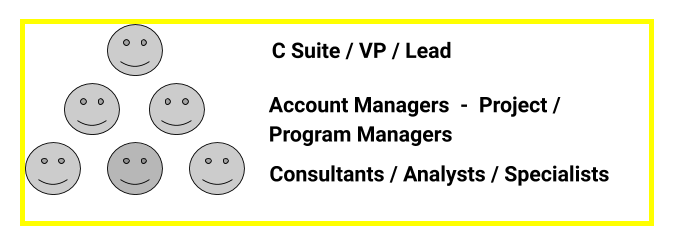
Naturally, this is grossly oversimplified, but it’s the model most agencies use. However, I had a number of issues with it:
- It works better for large agencies with massive clients. Large agencies can do it because they charge an hourly rate which is way more than what they pay that person (i.e. $350/hour for a junior analyst whom they pay $50k/year). When you’re a small agency just getting started, your margins are much smaller (if there are any at all). You can’t afford to pay account people + position specialists a full time salary – it just doesn’t add up.
- Clients weren’t crazy about it. Most account managers and analysts don’t provide enough value for what you’re paying. Once clients realize this, they start thinking, “Why am I wasting money on this?”
- If you lose a client, you need to cut people. Two – three times a year that large agency would have mass layoffs when a big client decided not to renew their contract. When you have a team (i.e. a pyramid) of people working on just a single account, you don’t have a choice but to let those people go if the account dies. It’s the nature of the business, but it’s a shitty, shitty thing to do. Moreover, if your business can’t handle client turnover, then you’re not building a sustainable model.
- It doesn’t scale well. This is by far my biggest issue. The traditional agency model means when you take on new client accounts, you have to onboard new teams. That means increased recruiting and HR costs, as well as all the other joys that come along with staffing. Another big problem with this model is you’re not taking full advantage of your top talent since you’re limiting them to one or two client accounts at the most. If you’ve ever employed a “superstar”, then you know that’s a problem.
The Blueprint Model
When I started my agency, I knew I had the tools to run successful campaigns for clients. The problem was, if I wanted to achieve real scale, I needed to find a model that was more sustainable and efficient than what traditional agencies use.
Here’s what our modern organization chart looks like:
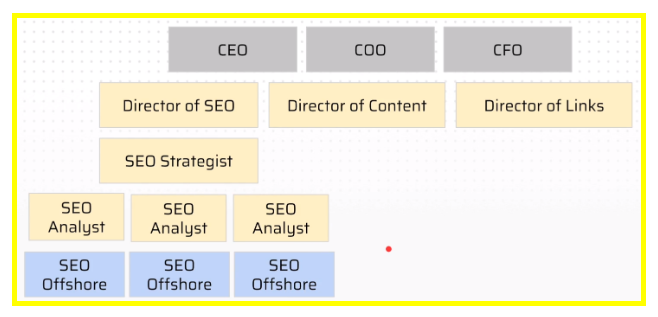
At the top, you still have one or two people that manage all the big picture decisions. Although you’re the CEO of your agency, I’m a big proponent of having dedicated Financial and Operations Officers, to help you handle the day-to-day tasks. Finance, in particular, isn’t something you should tackle unless it’s something you know inside and out (I’m talking payroll, taxes, invoices, and more).
Those are pretty traditional positions, though, so let’s go a little deeper and talk about everyone else’s roles in the agency:
- Directors of SEO, Content, and Links. We like to have a level of management in between specialists and the big picture decision makers. This helps filter the amount of work you have to do on a daily basis and frees you up to strategize. We like to tackle SEO, Content, and Links at a separate level because they each require such a specific set of tasks. This separation enables us to better train our specialists, which we’ll introduce in a minute.
- Strategists. These would be the equivalent of project or account managers in a classic organization chart. They make sure that your specialists don’t miss deadlines, that deliverables get out, and more. In short, they’re the people that make day-to-day operations possible.
- Analysts. Our analysts are SEO specialists who know how we operate in-and-out. They manage tasks and deliverables for all our client campaigns and make sure everything is perfect. However, they’re not the people that take care of all the small tasks that make up an SEO campaign.
- Offshore or niche specialists. These are the people who execute the day-to-day tasks. They are hourly workers, ranging from $5 – $15/hour depending on their skill set. They are highly trained in very specific subsets of our service and that’s all they focus on. For example, we have specialists who only do keyword research – that’s it. By narrowing down the tasks your team of specialists do, you allow them to hyper specialize, which can drastically increase productivity.
The primary takeaway from our model is, instead of asking one person to become an expert in dozens of tasks, we spread out the work among highly-specialized workers. As you move up the ladder, you have plenty of experts that do know SEO inside and out, who make sure that everything is up to our very high standards.
Our hyperspecialization model comes with plenty of other benefits:
- Ability to be hyper productive without compromising the quality of the work. In fact, the quality has gotten better because we’re able to zoom in on inefficiencies in the process and make improvements instantly.
- It’s easier to manage. Using our project management system, we have a pulse on everything going on. We always know where we’re standing, which means clients also know everything that’s happening (in fact, it’s shared in real time via Google Sheets).
- Hiring and new employee onboarding is a breeze. When we bring on a new niche specialist, they know exactly what’s expected of them and are able to fit into the process within a day.
- It’s cheaper, which makes our model more sustainable. As a business owner, this is huge for me. I like to make money on the money we make – aka profit margins are crucial. While the pyramid model has more predictable margins, they can’t be improved.
To be fair, we didn’t reinvent the wheel, but we sure as hell made it roll more smoothly.