SIMPLE SETUP IN GOOGLE SHEETS
All SEO audits end up in a spreadsheet, so we built the WQA to save time by running directly Google Sheets. We’ve leveraged the full potential of Sheets to pull and aggregate data like no software on the market does.
Search engines send traffic to websites they deem as “high quality”. That means a few things…
That’s a grossly oversimplified assessment, but point is Google’s algorithm uses known metrics to assess ranking.
Google’s algorithm assigns a “quality score” to websites to help with ranking. Having a “low quality” website will cause Google to lose trust in your website and crawl, index and rank it less and less over time.
We can assess quality of your website by looking at a number of data inputs, including inbound links, on page content, site architecture, organic traffic performance, keyword rankings, SERP Click Through Rate and more.
For this reason, we developed the “Website Quality Audit”. The tool scrapes all URLs on your site and crosswalks them against vital SEO data sources.
This allows us to make decisions about the “quality” of every page on your website and what SEO action we need to take to improve it.
All SEO audits end up in a spreadsheet, so we built the WQA to save time by running directly Google Sheets. We’ve leveraged the full potential of Sheets to pull and aggregate data like no software on the market does.
The WQA pulls in data on links, KW rankings, traffic, conversions, revenue, word count, page title, SERP CTR and aggregates it at the page level. You’re left with every piece of SEO data imaginable for every URL on your website.
This data lets you analyze the “quality” of your pages. Use “URL actions” to determine how you’ll handle each page in your SEO campaign. Watch our step by step trainings and use cases to understand how to run this report at scale for all your clients.
Our report is custom built to give you the metrics needed to kickoff an SEO campaign.
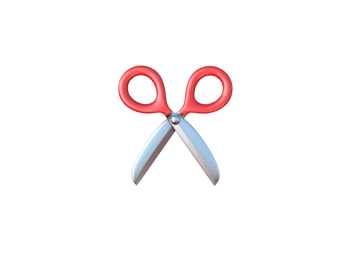
Identify poor pages on your site that are hindering your crawl rate and quality score with Google - it's the perfect content audit tool.
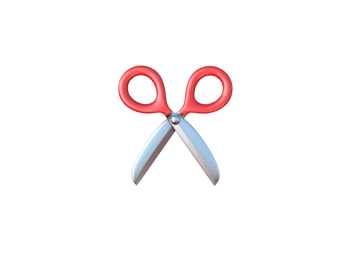
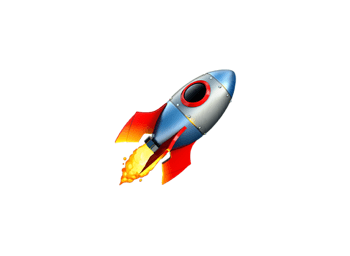
Find "low hanging fruit" pages on your site that can quickly turn around organic traffic when optimized.
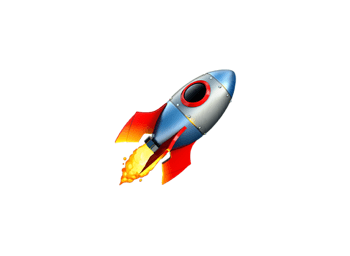

It's "swiss army knife" of audits because it bends into every other aspect needed for an SEO campaign.

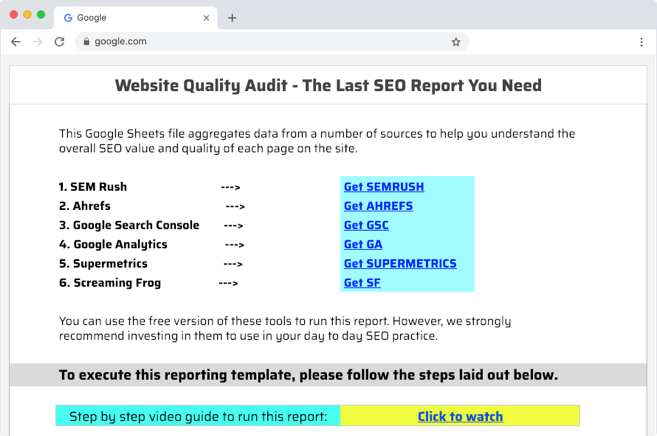
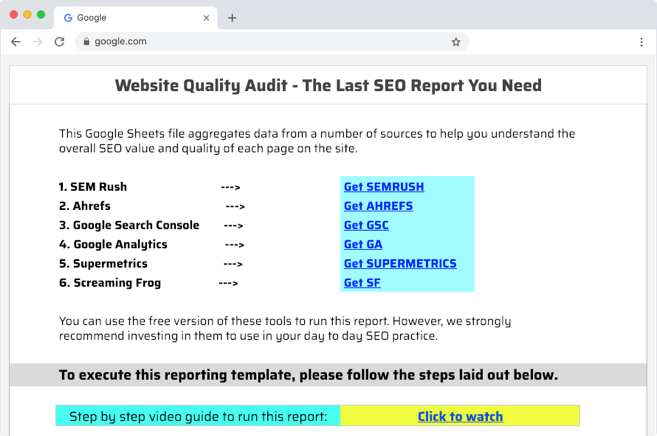
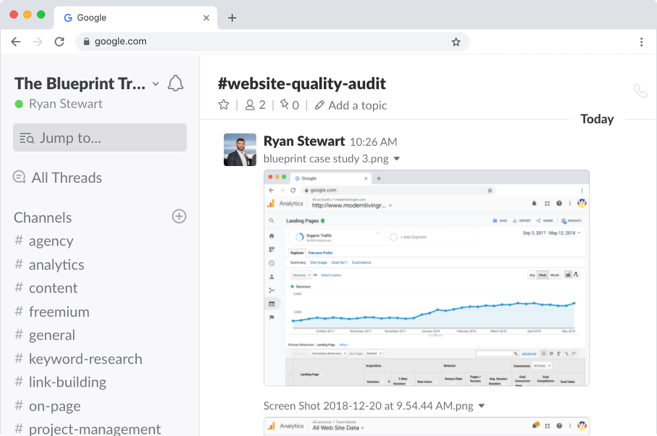
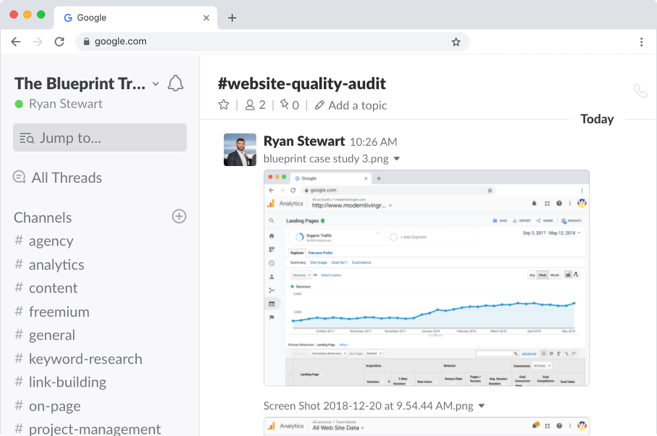
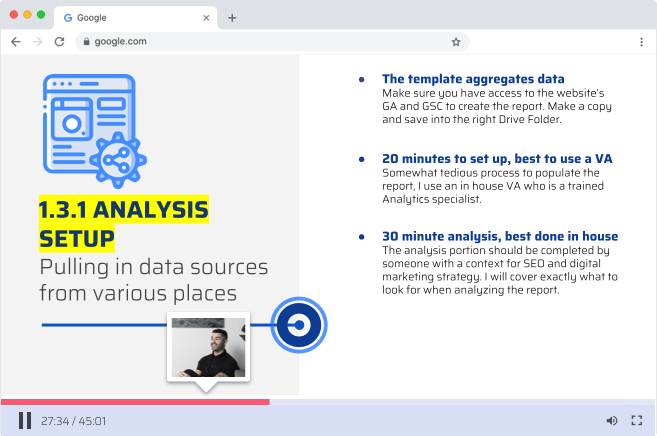
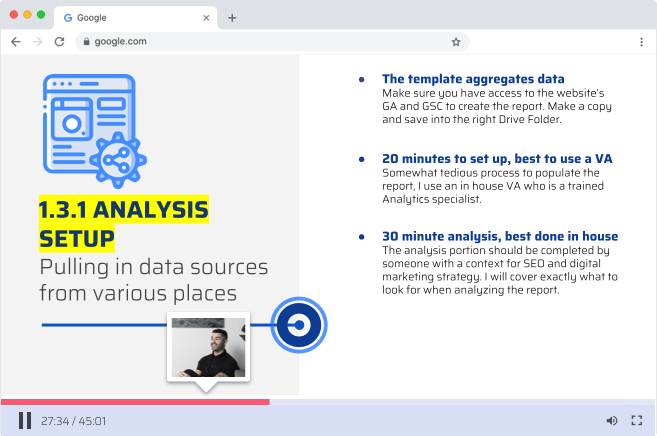
A deep look at the WQA video course you’ll get access to.
A live look at assigning URL actions for a client site.
The beautiful thing about our system is how easily and often we can upgrade it. Unlike traditional software that goes through development cycles, we can crank out full upgrades in less than a day.

Got a question?
Any websites higher than that require more firepower than this audit can handle. We have an enterprise report that runs through Google BigQuery that can handle sites into the millions.
For enterprise reporting, please contact us directly.
The tool was built to work off data exports from industry standard SEO tools.
The WQA is updated on a regular basis, as new best practices are added to the SOP and new data fields become available.
You will get access to a private Slack community where our team is standing by to answer questions and troubleshoot issues.
The tool is built to use data exports from the following SEO tools:
The free version of all of these will work for the report. However, you will need to pay for SuperMetrics to run this report.