Table of Contents
We hired a new employee here at The Blueprint this week 🎉
I was building him a reading list and wanted to include an article discussing the top SEO tools.
All I could find were articles listing out hundreds of SEO tools, 99% of which the author had never used.
That’s not helpful … at all.
We don’t want more software. We want to know the exact tools we need to run effective SEO campaigns – nothing more.
So I decided to bite the bullet and write that post myself.
In this post, we’re going to discuss the essential SEO software stack.
Everything you need. Nothing else.
IMPORTANT! This post gives you the tools need by functionality, displayed by the brands I prefer.
I have ZERO affiliation with any of these companies.
There are alternatives to what I’ve recommended that are great too. I’ve provided you with “awesome alternatives” that I vouch for as well.
How did we come up with this list?
Managing SEO campaigns isn’t easy.
There are some complex essential functions that make our campaigns effective – tracking and reporting, technical SEO, keyword research, and so on.
The marketplace has a tool for everything. Some are too broad and try to do everything, others are too granular to be helpful.
If you look at the high-level Phases of the campaign process, there are only a handful of things we need to focus on. Our list boils down to:
- Technical SEO
- Keyword Research
- Link Building
- Content Marketing
- On-Page SEO
- Reporting
- Internal Admin / Business Management
The tools I recommend cover all the bases for these processes. The great thing about this framework is you can swap out an alternative if you prefer a different brand, and the stack still works.
Technical SEO
1. Google Tag Manager
GTM uses a single JavaScript container tag to place “tags” (i.e. GA, remarketing, CRO, etc) into your site’s pages. This helps marketers bypass a developer to make changes to a website’s code.
When most marketers think of GTM, we think of it as an analytics solution because of the out of the box tags GTM provides us with:
- Setting up a Google Analytics tracking code
- Implementing remarketing pixels from Facebook, Google, Twitter
- Adding on site elements like live chat
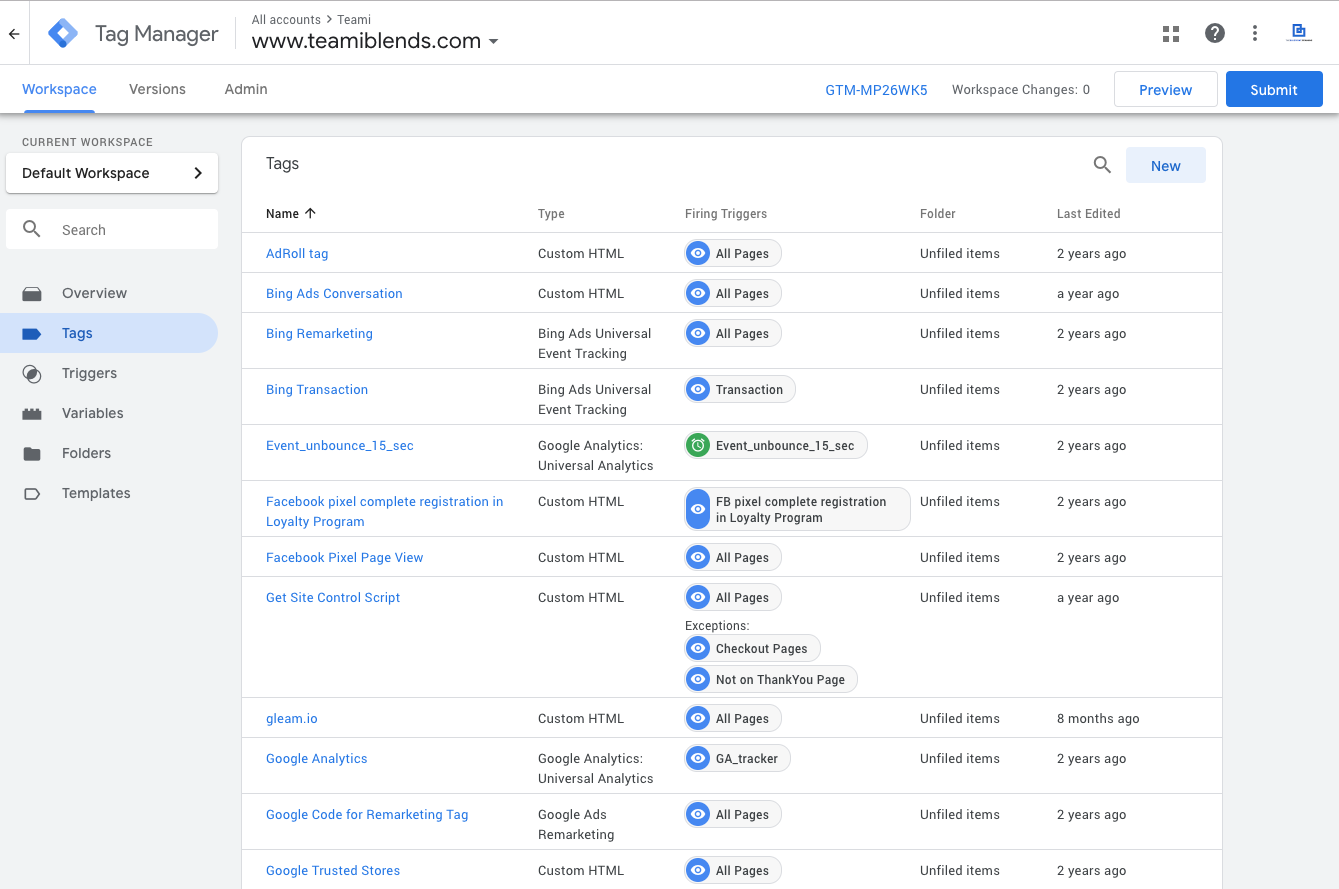
But there’s also a ton of ways to use it to help with technical SEO elements:
- Adding in canonical tags
- JSON-LD structured data markup
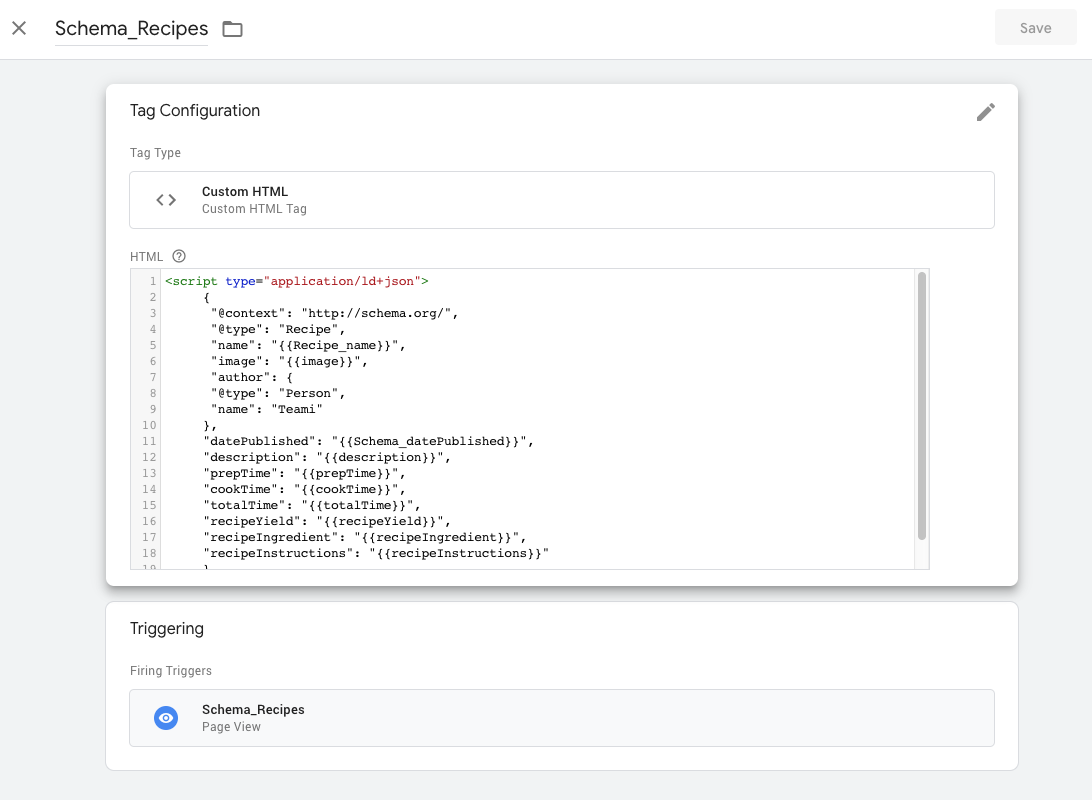
Our agency works with a lot of enterprise clients, using GTM to implement technical changes lets us stay agile and on task.
Link
Cost
- Free
Other awesome alternatives
Technical SEO
2. DeepCrawl
Your agency needs a reliable crawler – it’s a technical SEO staple.
Which one you choose really comes down to a matter of personal preference and budget.
I love DeepCrawl – it’s my technical SEO tool of choice. It’s fast, thorough and does a tremendous job of using visualizing boring SEO data.
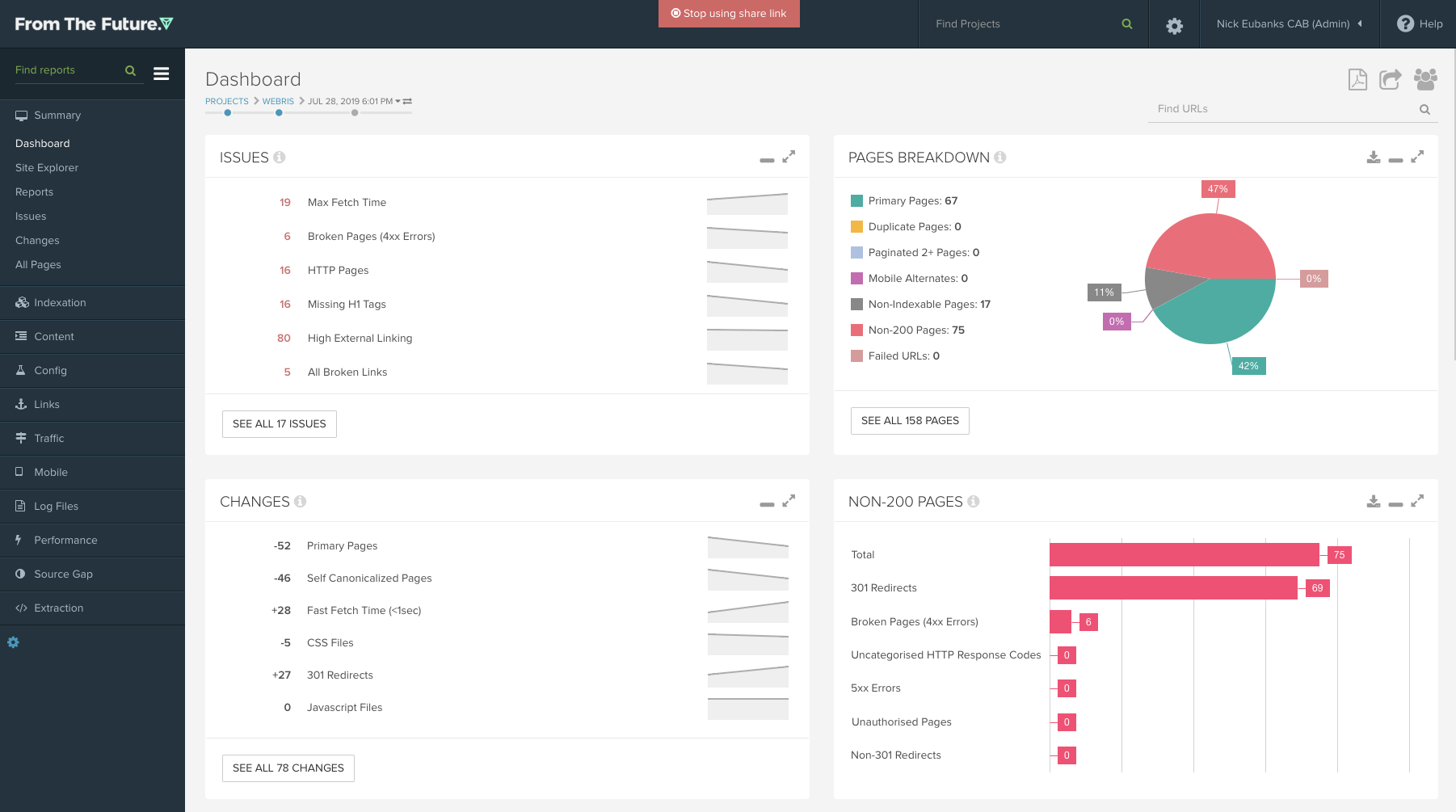
We use it for a number of items:
- Deep technical audits and forensic SEO
- Content and on page analysis
- Initial crawl and issue analysis as a part of sales proposals
However…I also love SiteBulb – it’s an amazing piece of software. If I wasn’t so comfortable with DeepCrawl, I’d use it in heartbeat.
I also love ScreamingFrog, and it’s worth considering if you’re looking for a lower priced crawler. The data is all there, it just doesn’t have the same easy to read interfaces as DeepCrawl and SiteBulb.
Link
Cost
- Starter = $89/month
- Corporate = Bespoke (our current plan)
View DeepCrawl pricing details
Other awesome alternatives
[wpsl_cta id=”1854″]Keyword ResearchLink BuildingContent Marketing
3. Ahrefs
By far and away the most used tool in our stack – it’s the only tool I check on a daily basis. It functions as a “the swiss army knife” of SEO tools, I use it for keyword research, rank tracking, backlink analysis, competitive analysis and content topic ideation. If you want to know more about Ahrefs, take a look at why I rate it the highest in my SEMrush vs Ahrefs vs Moz comparison.
Ahrefs initially launched as a backlink analysis tool, quickly building market share as the industry’s leading link index.
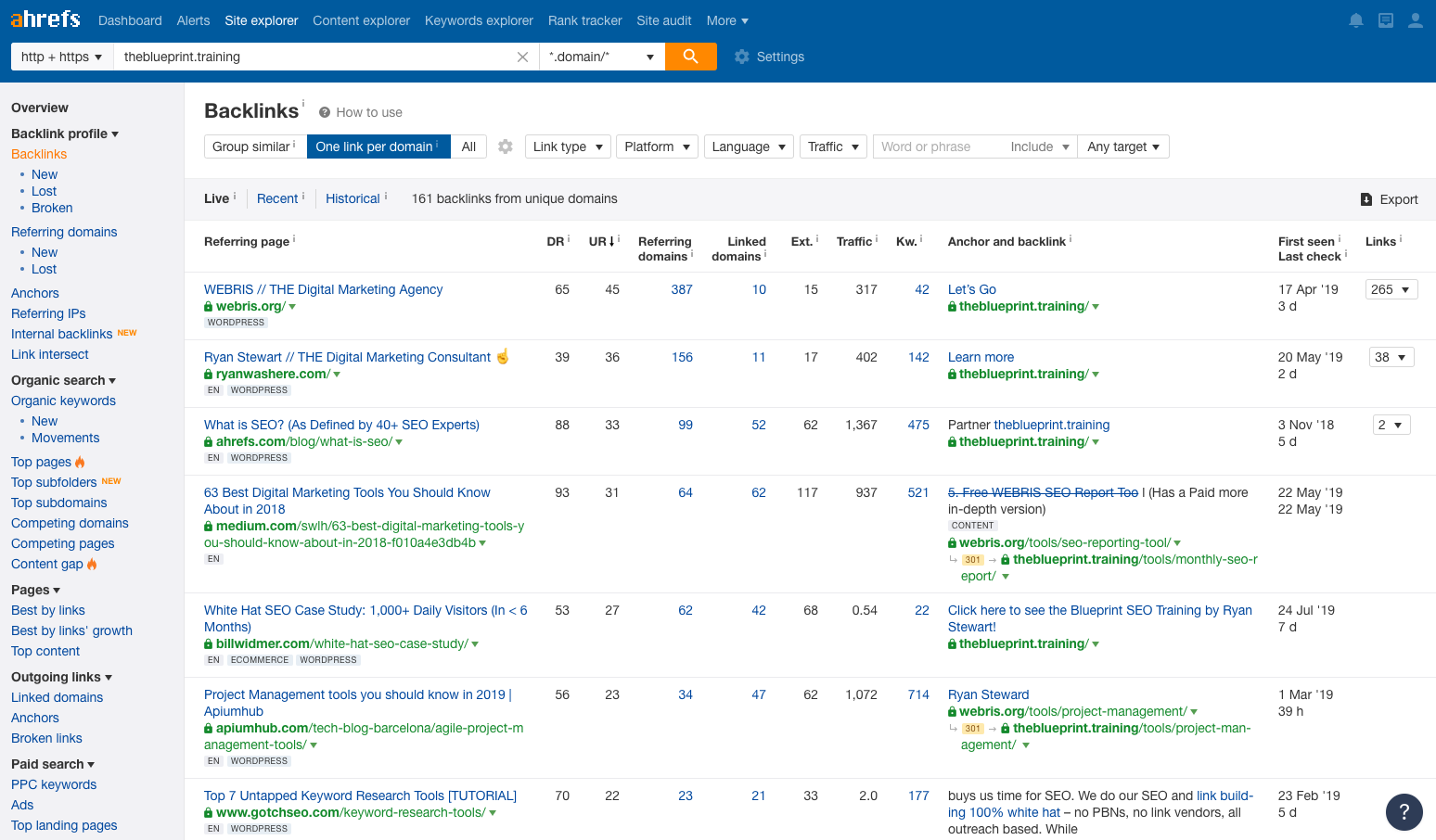
They’ve done an insanely good job of building out their tool suite becoming so much more than a backlink tracker. I check the Site Explorer dashboard every other day to check in on my site’s keyword performance and organic traffic stats.
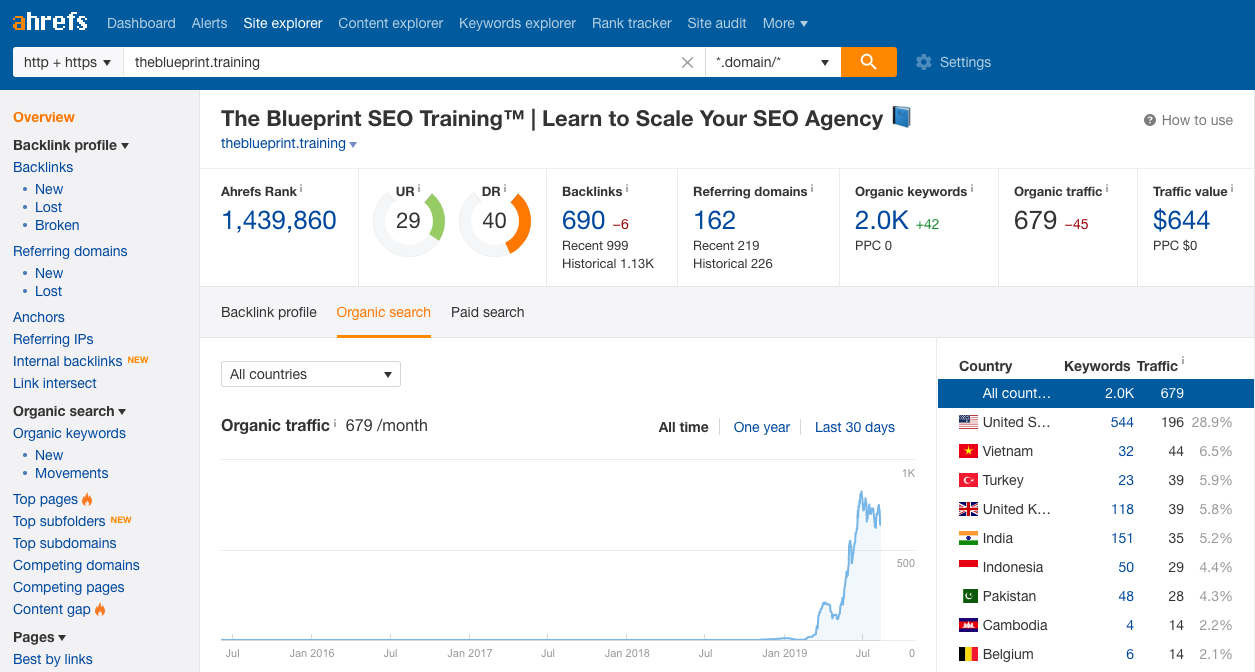
While it doesn’t correlate to organic traffic, it does help me keep a quick pulse on if one of my sites is trending up or down in the SERPs. I can drill down into my site to see exactly which keywords we’re ranking for and their recent movements up or down in positions.
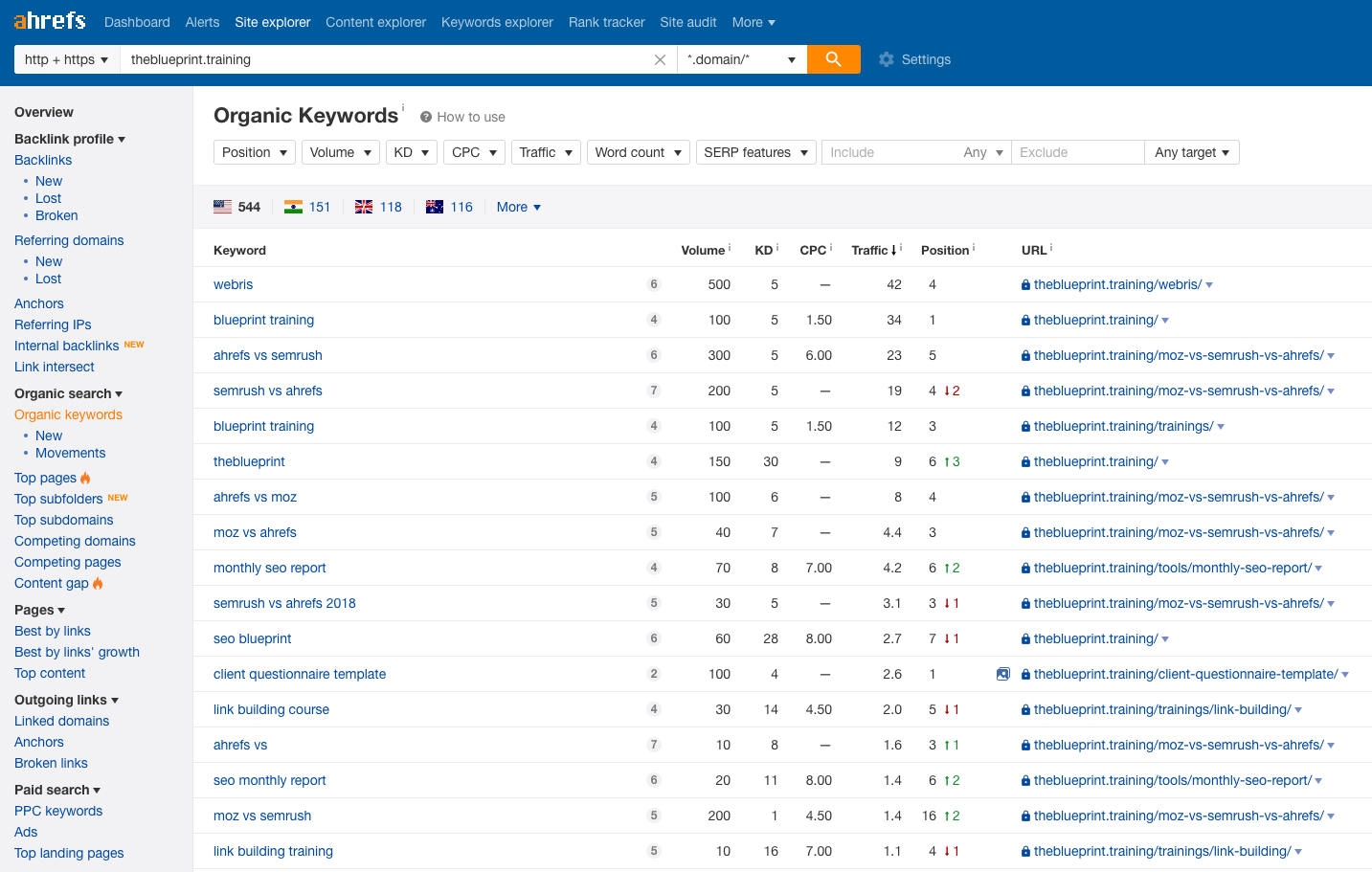
It’s also tremendously effective to spy on competitors and find out the keywords driving the most organic traffic to their website.
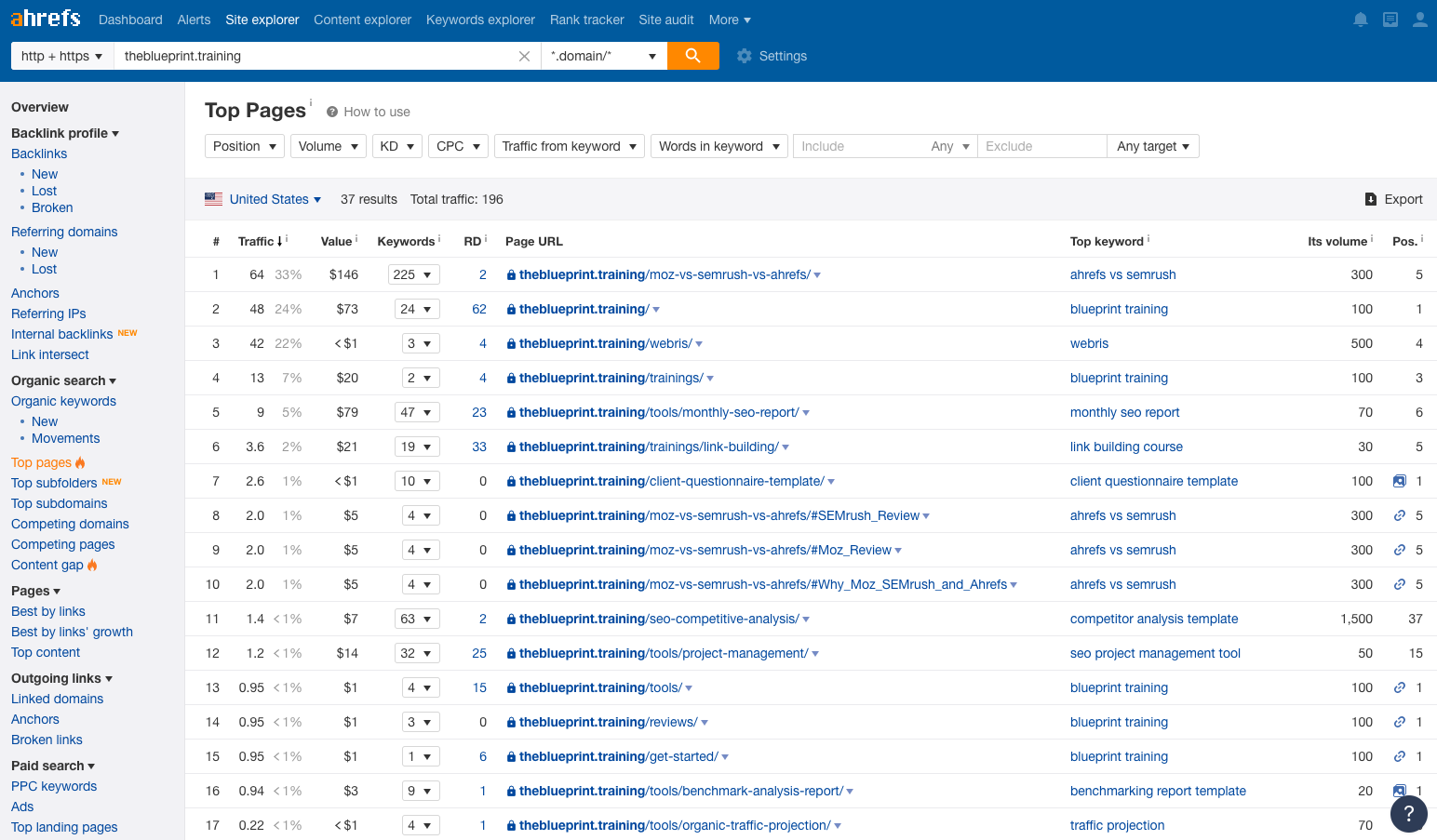
I use their Top Pages report to reverse engineer keyword opportunities from competitors and build content topic ideas based on them.
We used to pay for both Ahrefs and SEMrush. We primarily used Ahrefs for backlink analysis and SEMrush for keyword research and competitive analysis.
Since Ahrefs has built out their keyword research functionality, we’ve been able to save on the cost of paying for both. We now only pay for Ahrefs, and primarily use SEMrush for their API when building our tools.
Read our detailed breakdown of Moz vs Ahrefs vs SEMrush here.
Link
Cost
- Lite = $99/month
- Standard – $179/month
- Advanced – $399/month (our current plan)
- Agency – $999/month
Visit Ahrefs pricing breakdown here.
Other awesome alternatives
Keyword Research
4. Keywords Everywhere
A browser plugin that injects keyword data…everywhere!
Your everyday Google searches are transformed into keyword research.
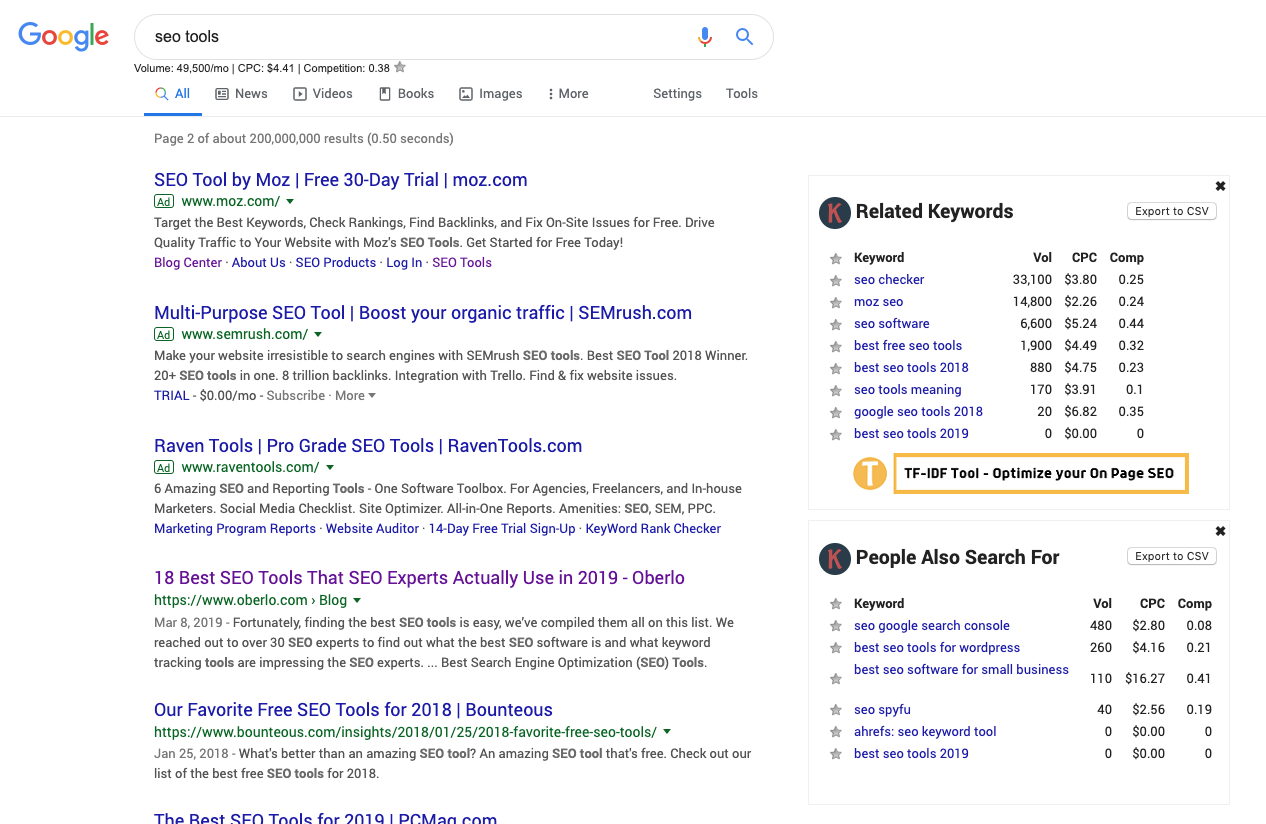
The plugin also injects additional data into your Google Search Console reports.
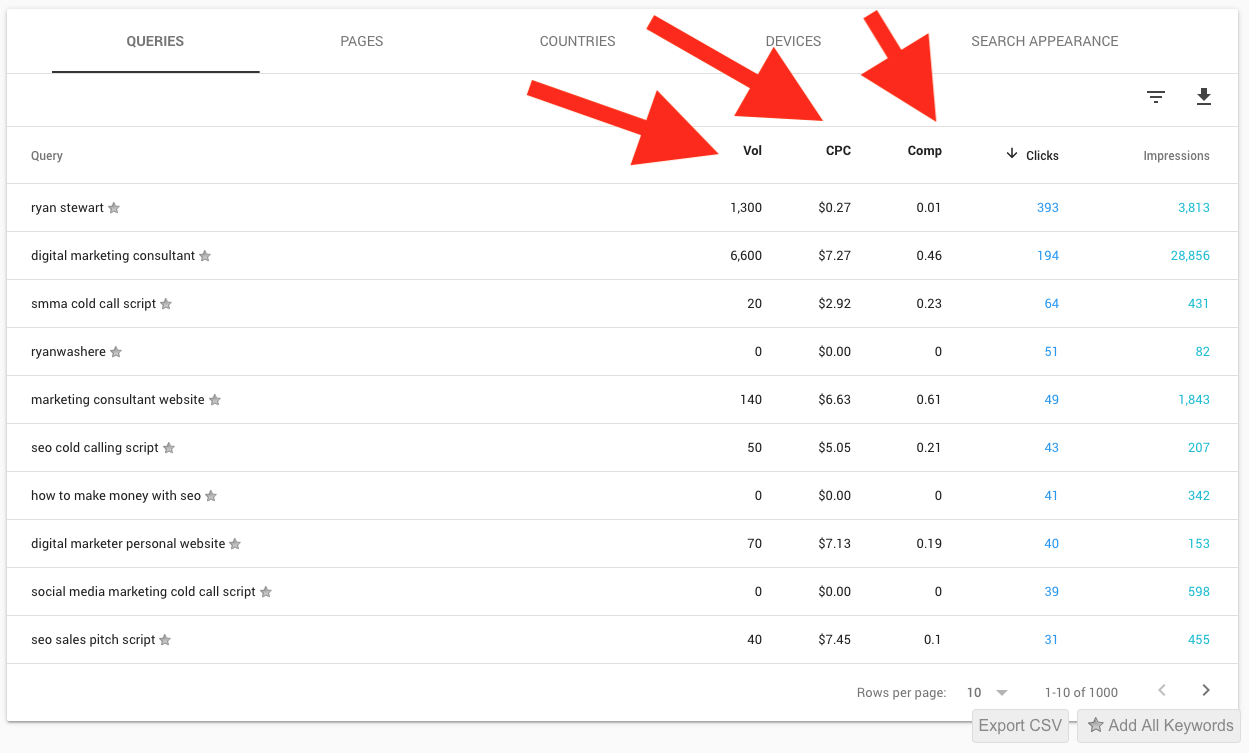
I don’t use this for keyword research, I still use Ahrefs. I use it for keyword validation and discovery.
Validation
If I don’t feel like opening Ahrefs and running a keyword report I can simply run a Google search to find out if the keyword is worth exploring more.
Discovery
If I’m searching for something (like today, I was looking for articles on SEO tools) and I find that keyword has a lot of volume. Tada! New content opportunity.
Link
Cost
- Free
Other awesome alternatives
- None
On PageContent Marketing
5. Clearscope
A fast-growing service – they’re not quite as “unknown” as they were when I wrote this article in 2019. Clearscope has become a staple to our agency’s content team.
The tool allows you to optimize the “on page” elements of your content.
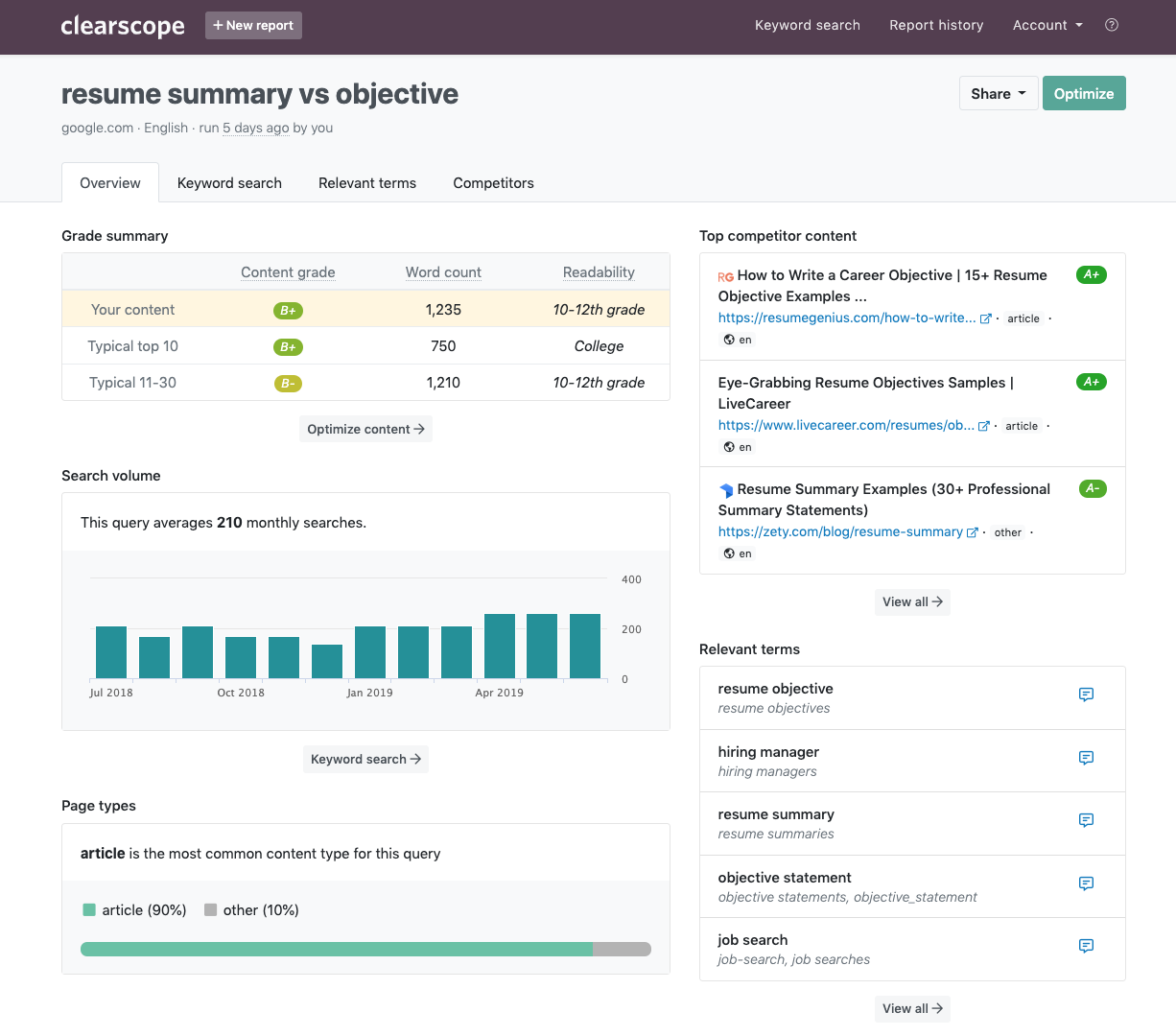
Simply paste your content into the tool and it helps you optimize content based on what’s currently ranking in the SERPs.
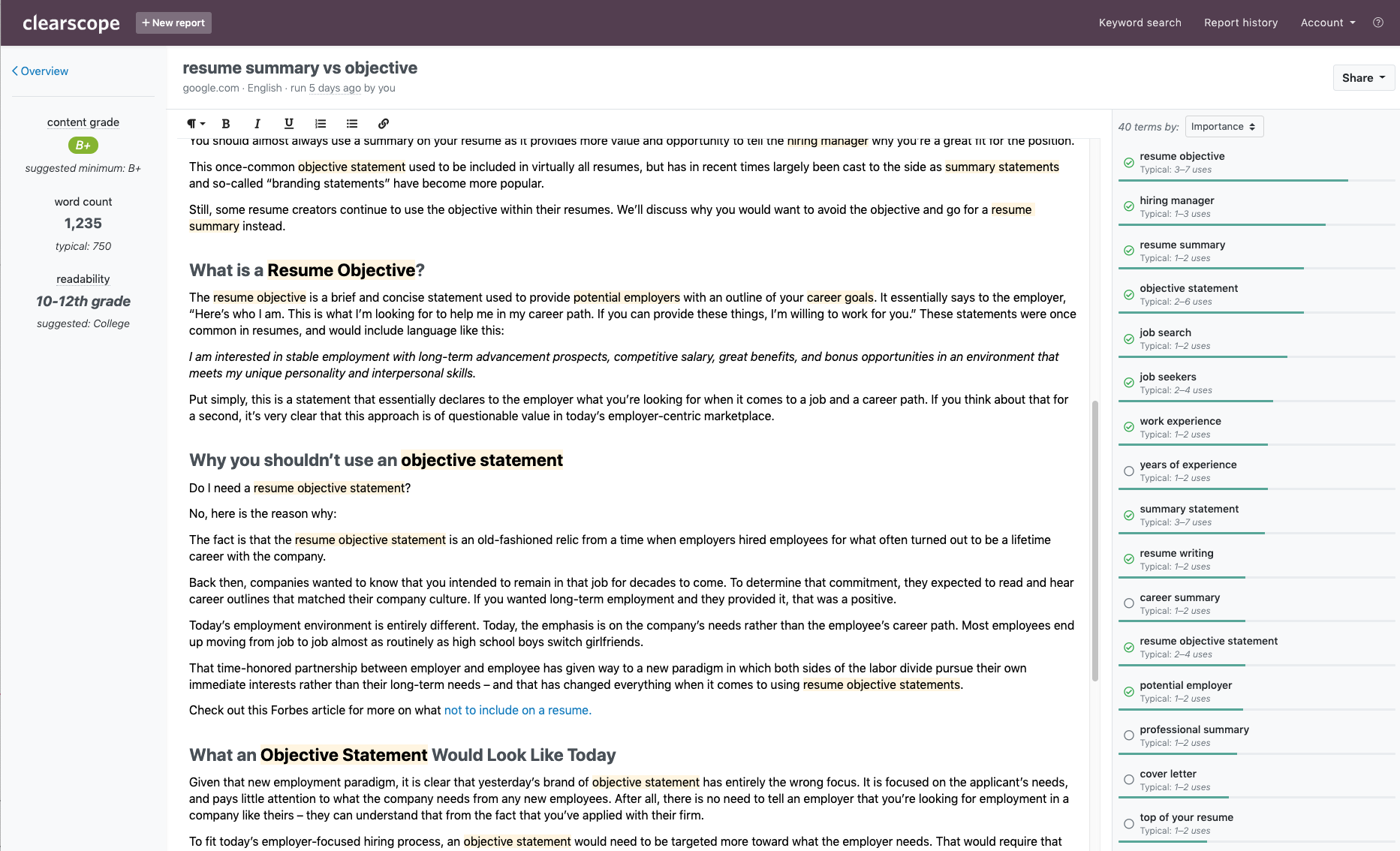
It’s an incredibly powerful yet simple tool that goes a long way to help when running content campaigns for clients, especially in industries you aren’t familiar with.
Link
Cost
- Essentials = $170/month
- Professional = $350/month (our current plan)
- Enterprise = bespoke
Other awesome alternatives
- None that I use
AdminTechnical SEO
6. Google Suite
I have to tell you a quick story.
A few years ago I got a cold email from someone who told me he helped marketers automate tasks using Google Sheets. He further explained that by using a combination of formulas, Query, SQL and 3rd party APIs, he could wire up a Google Sheets file to function as software.
Flash forward to present day, that person is my current business partner here at The Blueprint Training, David Krevitt.
We’ve built a ton of tools together – The Blueprint Training literally runs on them. Every one of our training modules includes an automation solution built by David.
That’s how powerful the Google Suite is. I have a detailed video (below) that breaks down more of how we automate agencies using Google Sheets.
We use Google products for everything.
- Storage
- Slide decks, word docs and spreadsheets
- Project management
- Custom tools
Our businesses couldn’t function without the support of G Suite.
Cost
- Free = unlimited usage of Sheets, Docs, Slides and free email (Gmail), but limited access to storage and professional email.
- Basic = $6/month per user
- Business = $12/month per user (our current plan)
- Enterprise =$25/month per user
Visit G Suite pricing breakdown here.
Other awesome alternatives
[wpsl_cta id=”1854″]Link Building
7. Hunter.io
The simple Chrome plugin is the most reliable tool to find email addresses from a website.
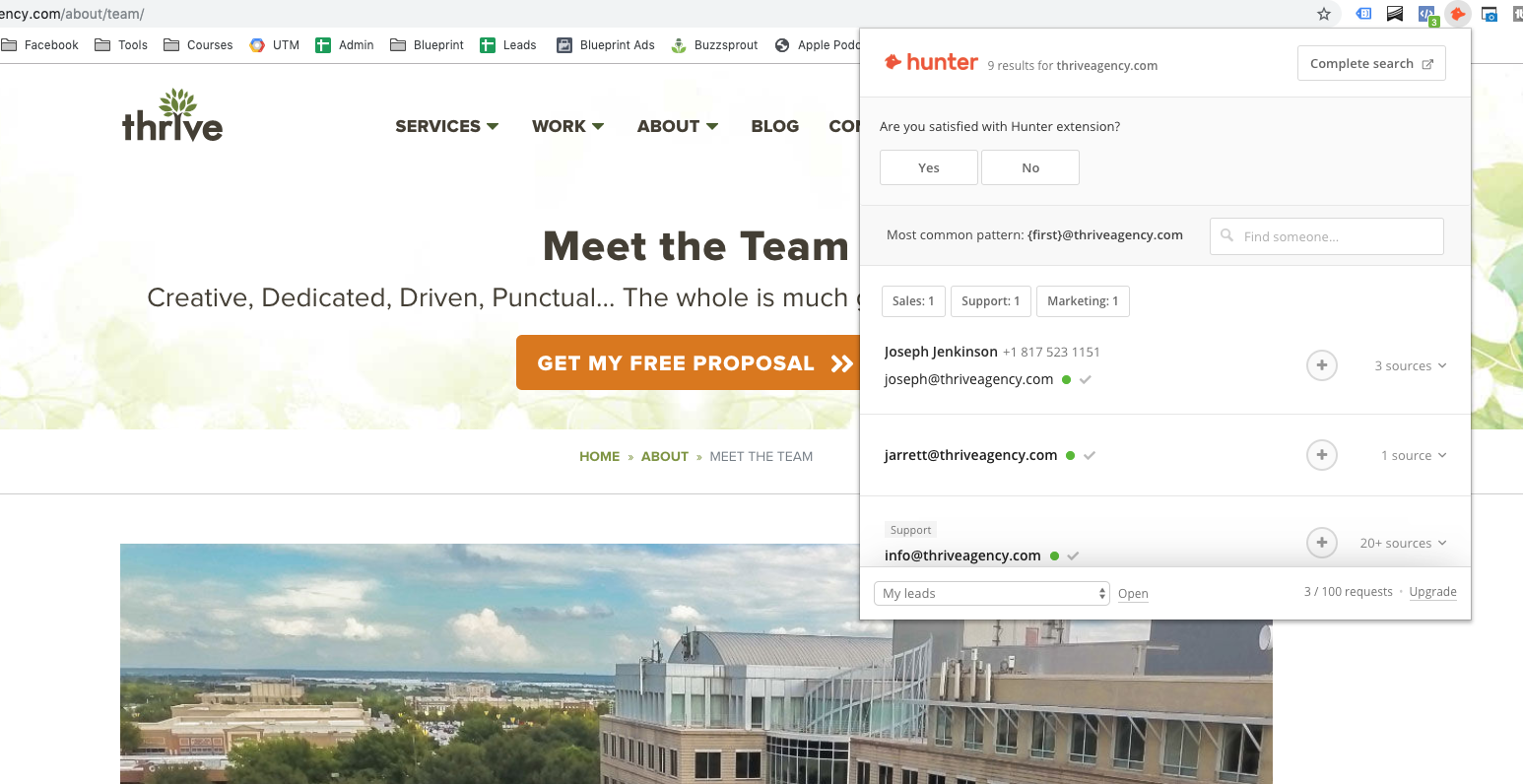
This tool is a critical part of our link prospecting and outreach campaigns, but also for outbound sales.
We use LinkedIn Sales Navigator to find prospects, then Hunter to find a reliable email address (sending communications through LinkedIn is not nearly as effective as email).
If you’re using it at a small scale, it’s free (50 requests per month).
Link
Cost
- Free = $0/month for 50 requests /month
- Starter = $49/ month for 1,000 requests /month
- Growth = $99/month for 5,000 requests /month
- Pro = $199 for 20,000 requests /month
- Enterprise = $399/month for 50,000 requests /month
Other awesome alternatives
Keyword ResearchLink Building
8. Pitchbox
By far and away the best tool for large scale link outreach.
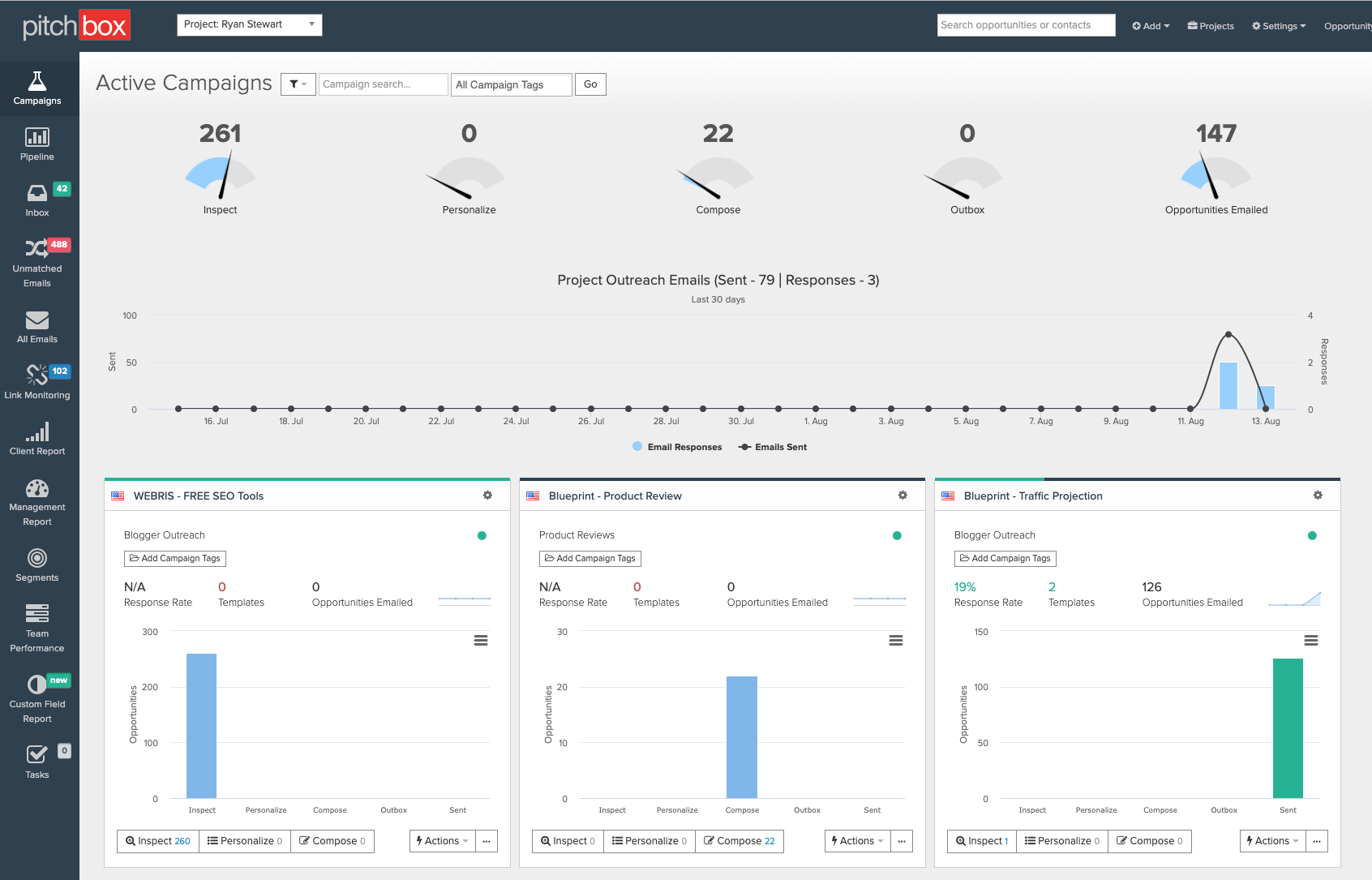
It’s an incredibly powerful solution, handling end to end link building within the platform.
Find (prospect) for contacts based on a given set of keywords or metrics. The tool will pull back a list of website’s that match your commands, email addresses, social profiles and a ton of important SEO data.
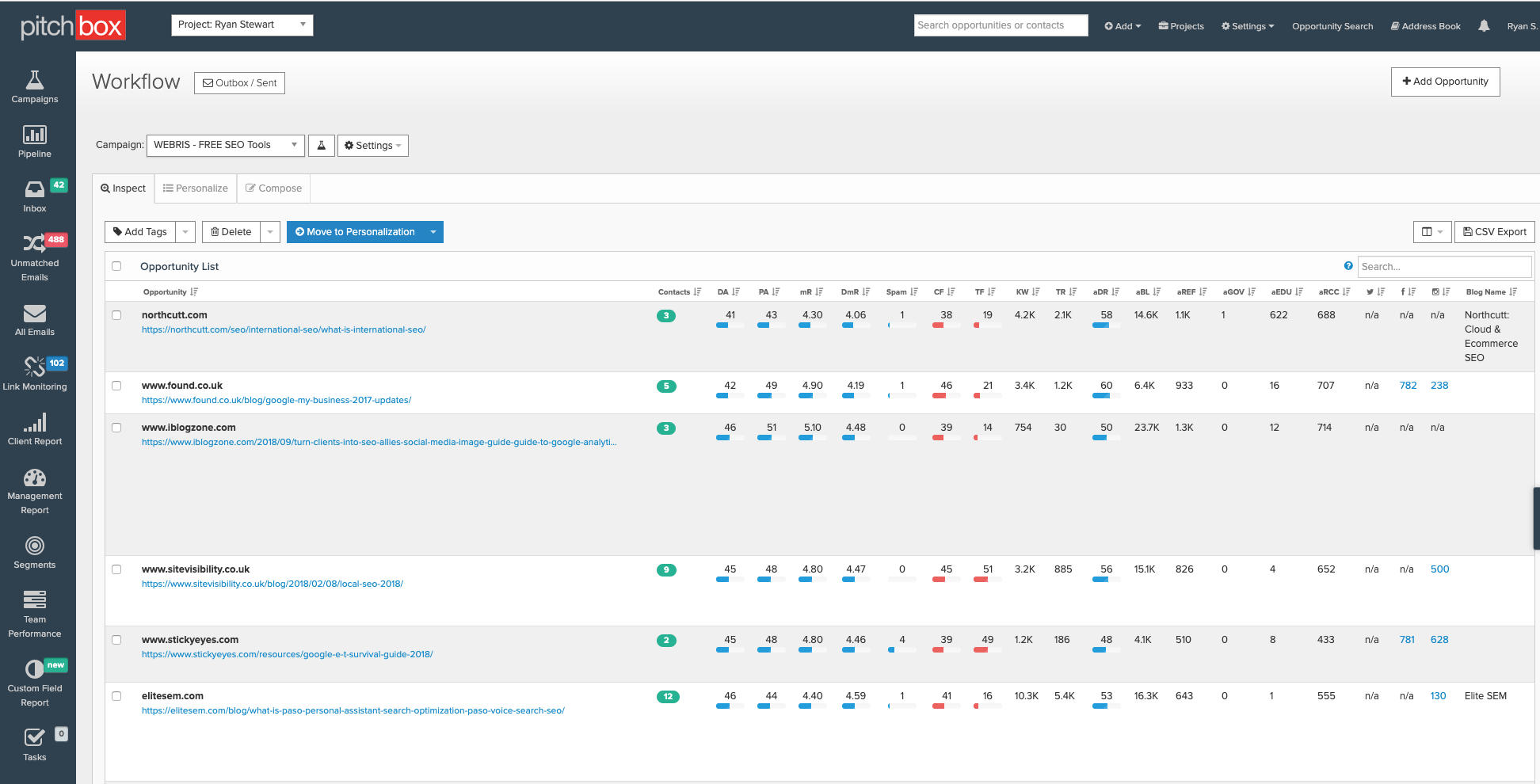
You can then zoom into each opportunity and personalize if you choose.
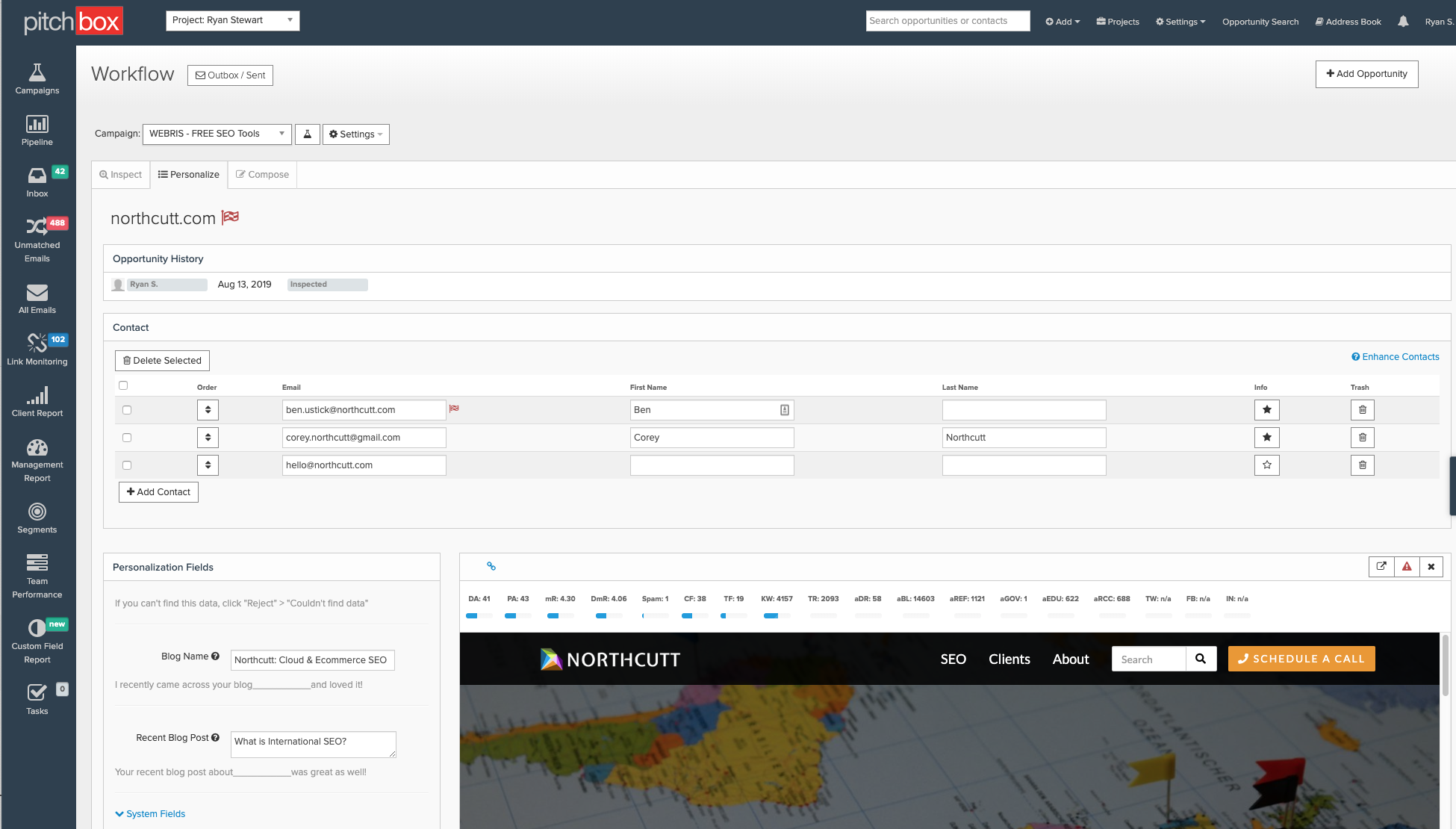
Setup email templates with a ton of options to automatically spin through personalization fields, making each of your outreach emails feel like they were sent 1 by 1.
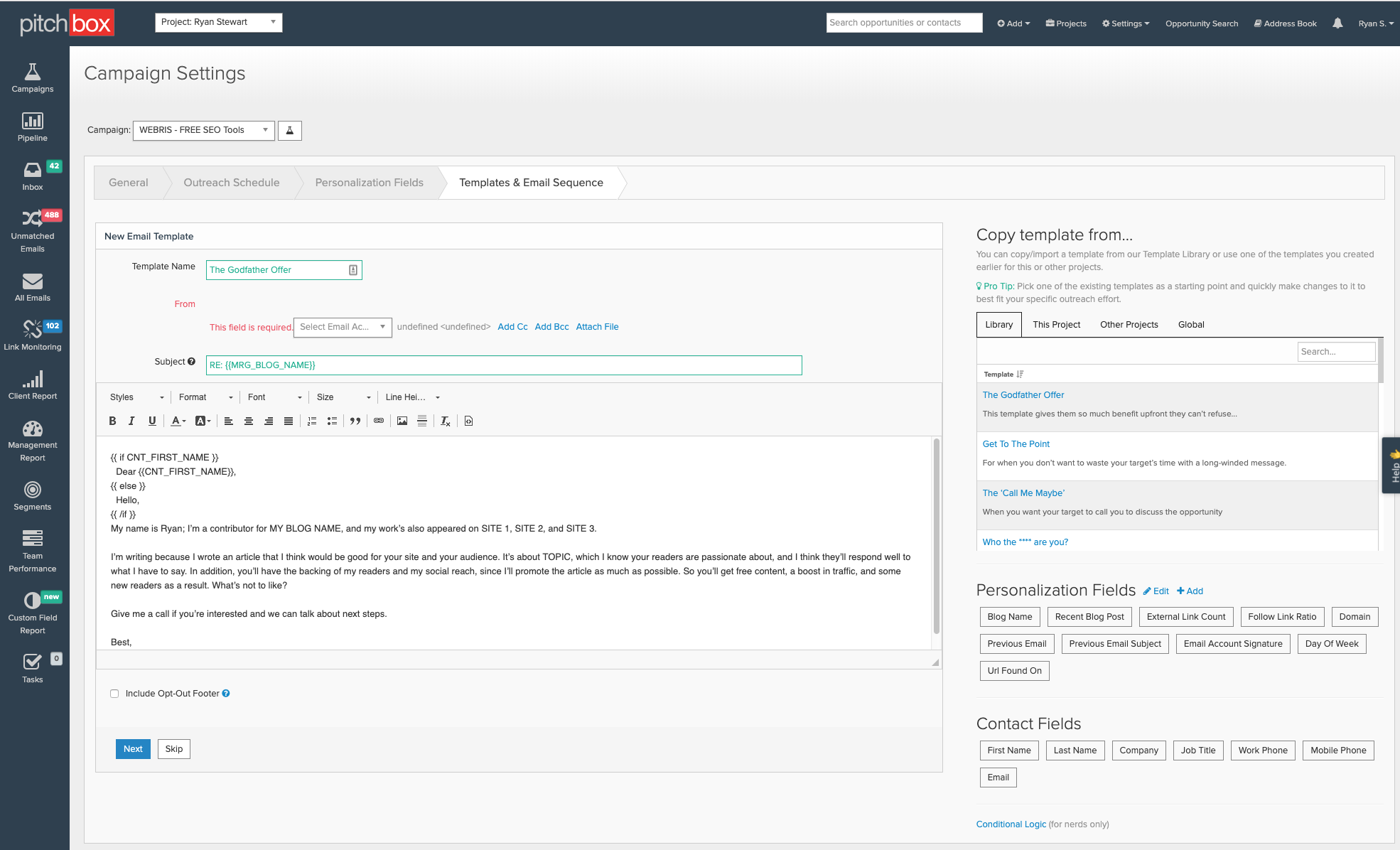
You can set up to 3 automatic follow ups (triggered on the non-response from the initial email) and setup outreach schedules to drip out your campaigns over a long period of time.
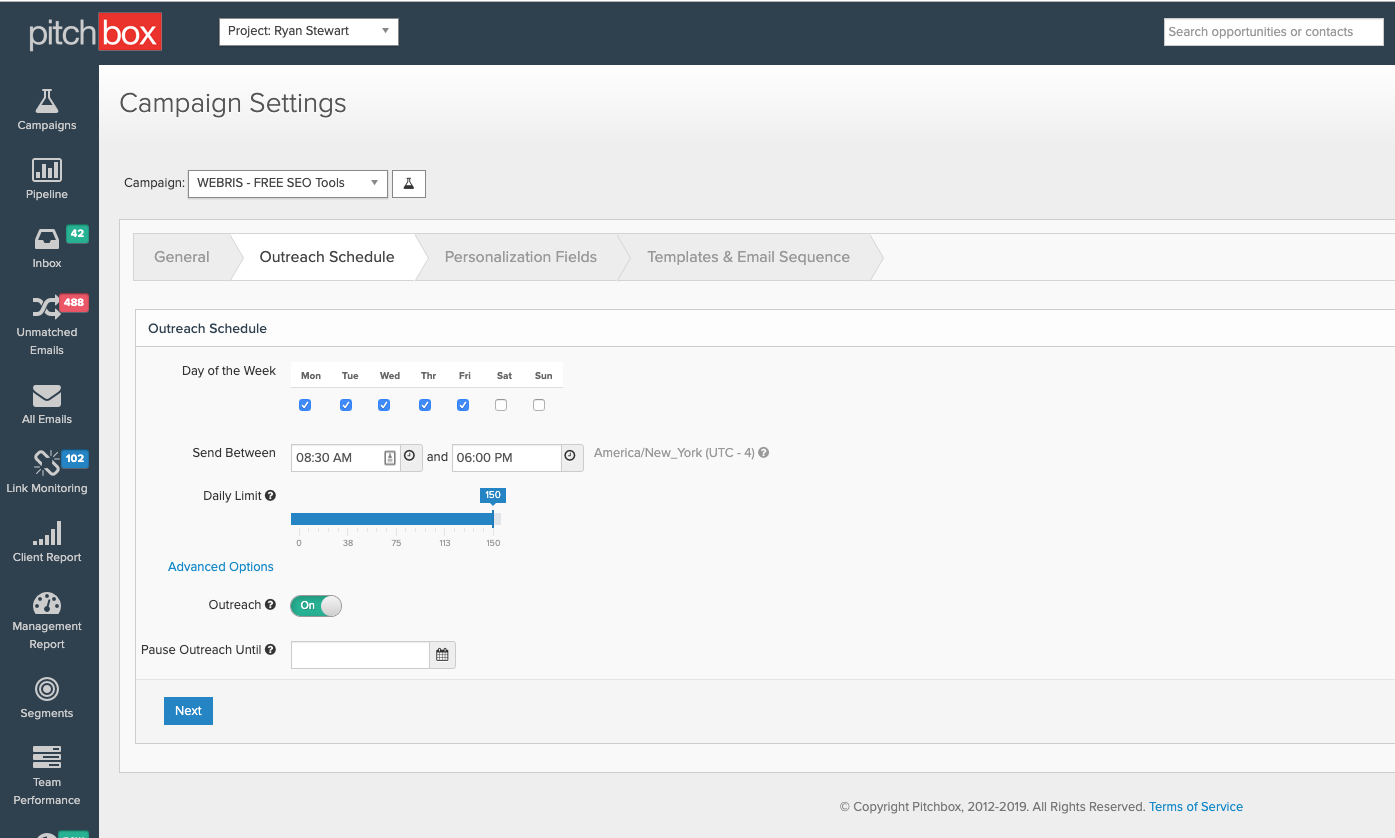
There are other options out there, but those are better suited for single users. Pitchbox is an enterprise tool for SEO agencies serious about link building and operating at scale.
Link
Cost
- Bespoke
Learn more about Pitchbox pricing
Other awesome alternatives
[wpsl_cta id=”1854″]Reporting
9. Google Analytics
I know, this tool makes every “SEO tool” list … but it does so because it’s mission-critical. Not only is it free, but it provides the baseline KPIs for any SEO campaign.
There are limitless reports to review in GA, I’ve written plenty of blog posts on what reports to check.
…but if I’m being honest…I only check 1.
Navigate to Behavior -> Site Content -> Landing Pages and add on the Organic Traffic Segment.
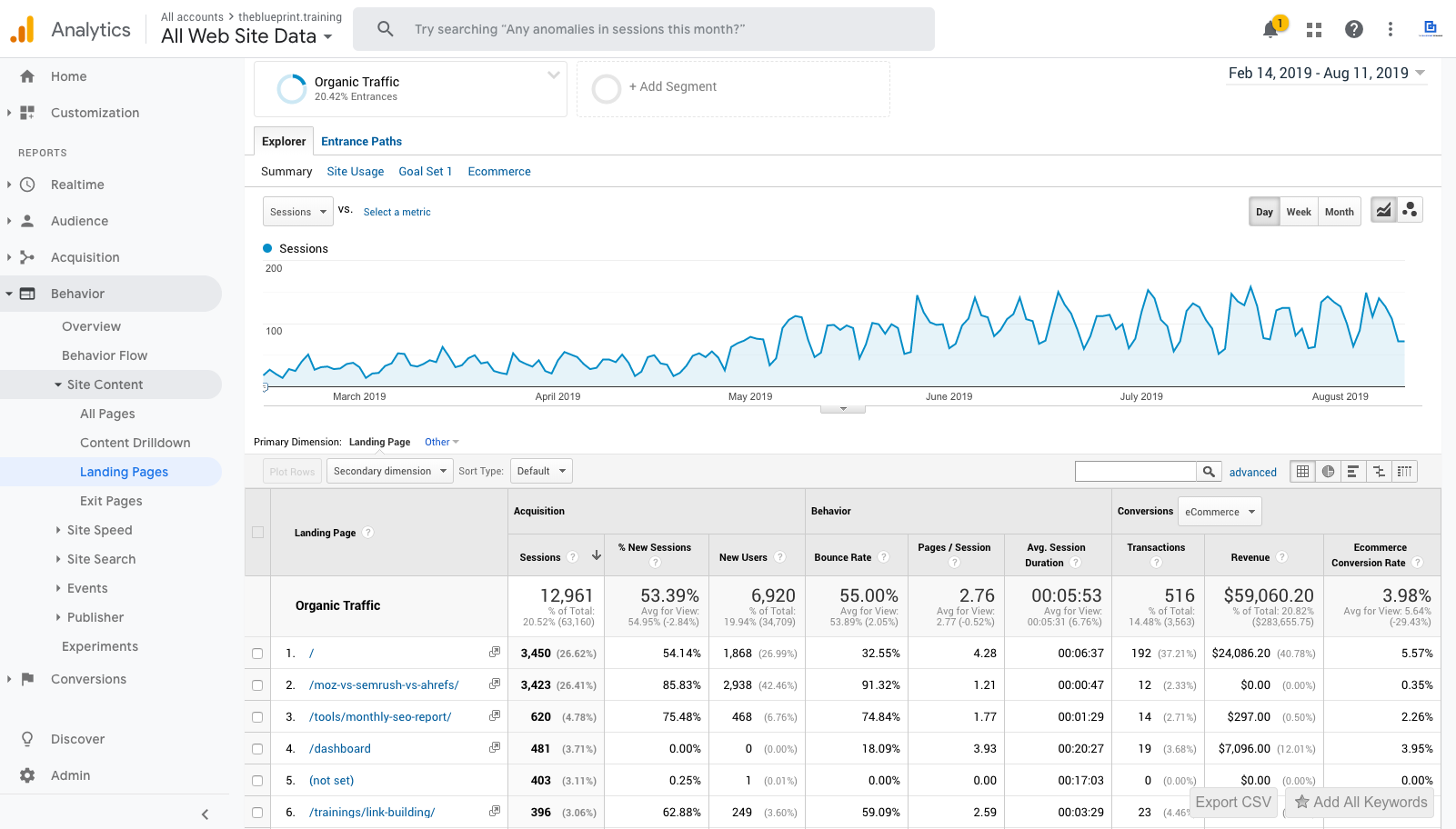
This report gives me a face-full of SEO data.
- Which pages are driving the most organic traffic
- Which pages are driving the most organic engagement
- Which pages are driving the most organic revenue
If I’m feeling froggy, I’ll take a deeper dive into revenue reporting, but I usually don’t have time. This report gives me everything I need to know about how my site is performing from organic search – and how much money it’s making me.
Link
Cost
- Free
Recommended alternatives
- Adobe Analytics. If you’re working with enterprise clients (100m visits) they’ll likely need to upgrade to a more powerful analytics platform.
- Google Analytics 360 ($150,000/year). The enterprise version of Google Analytics.
ReportingTechnical SEO
10. Google Search Console
GSC provides insights that GA can’t – both in reporting and technical performance.
For reporting, GSC reports on:
- Clicks, impressions, CTR and average position in Google Search Results
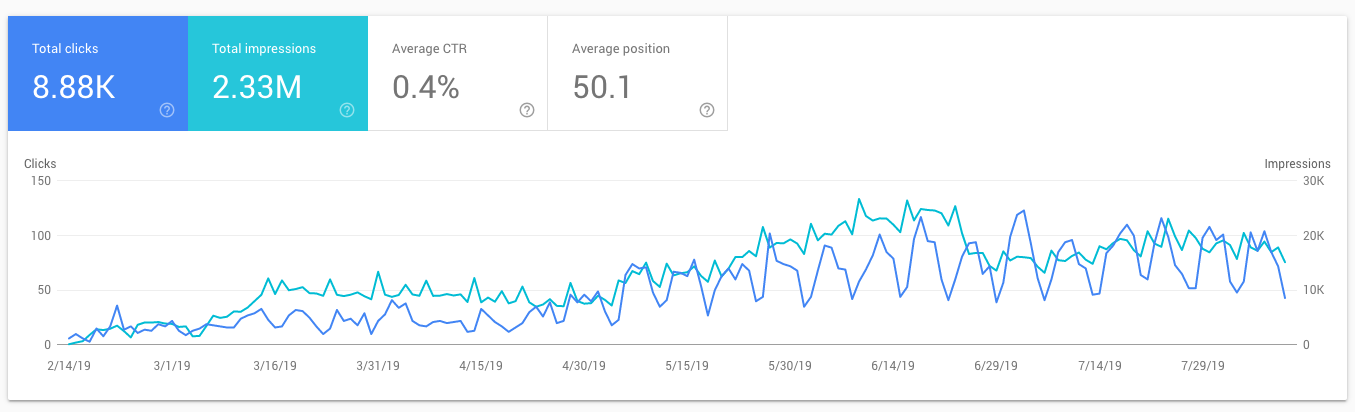
- The specific search queries people are using to find your site
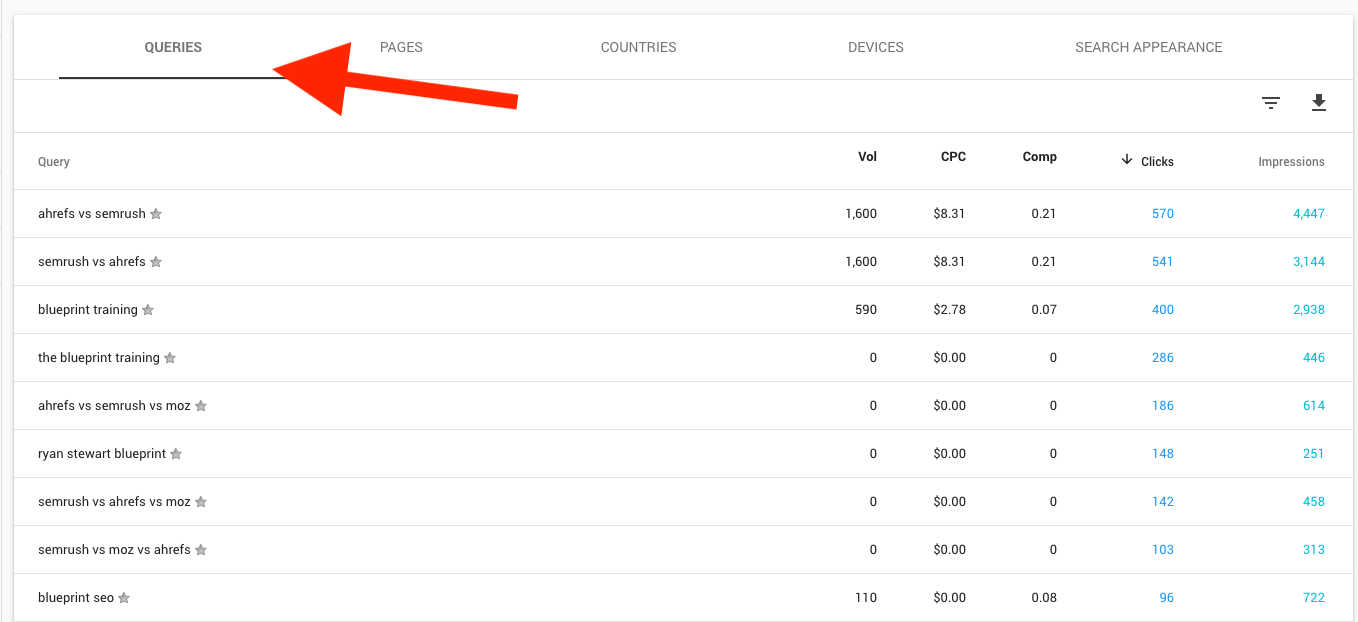
- The ability to drill down into pages on a site and see queries are driving traffic to that specific page
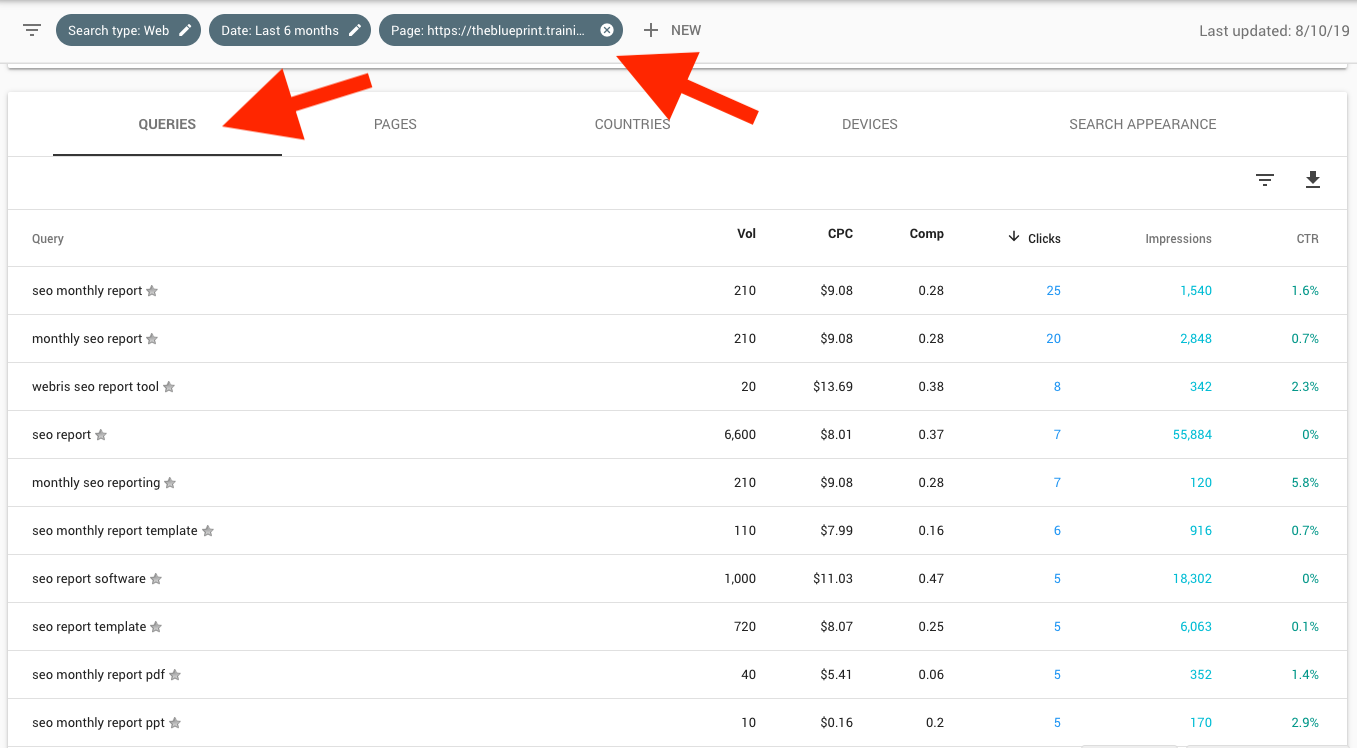
You can also view reports on device type (desktop vs mobile), SERP type (image, video, web) and location.
GSC is also an important technical SEO tool. It’s where we control our XML sitemaps…
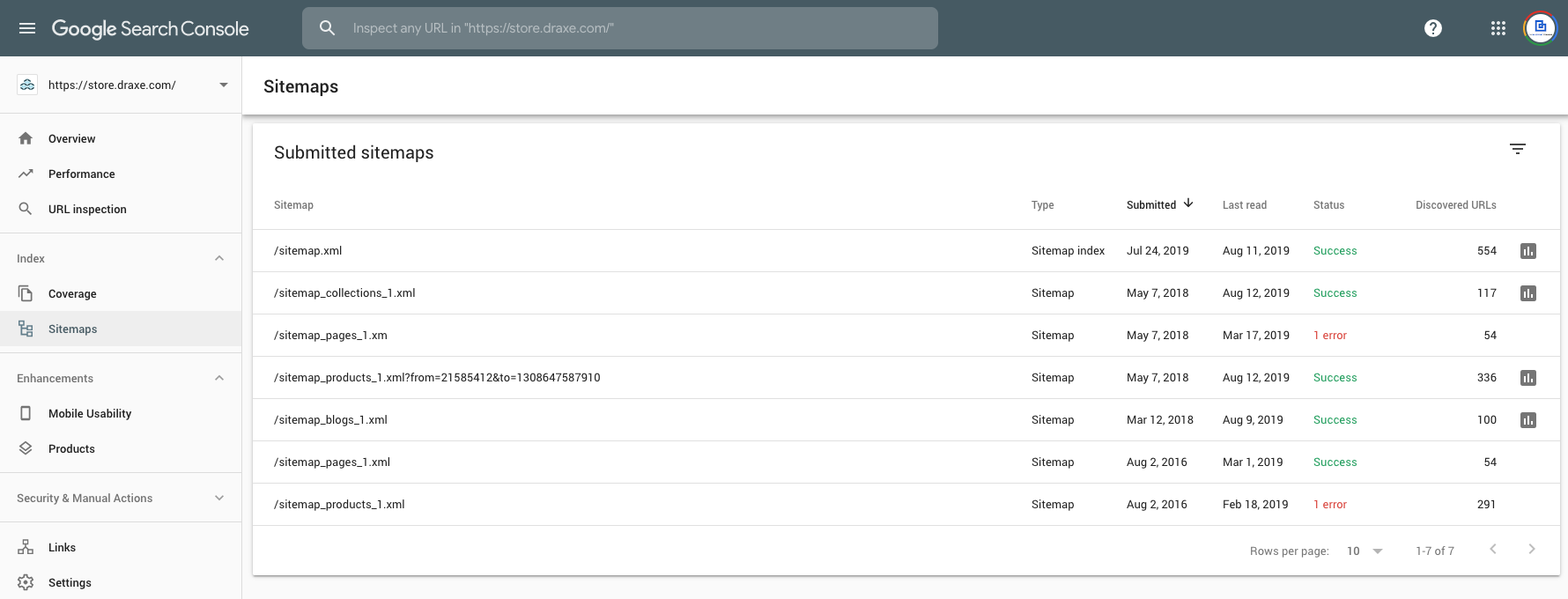
and review any issues with indexation, blocked URLs and more.
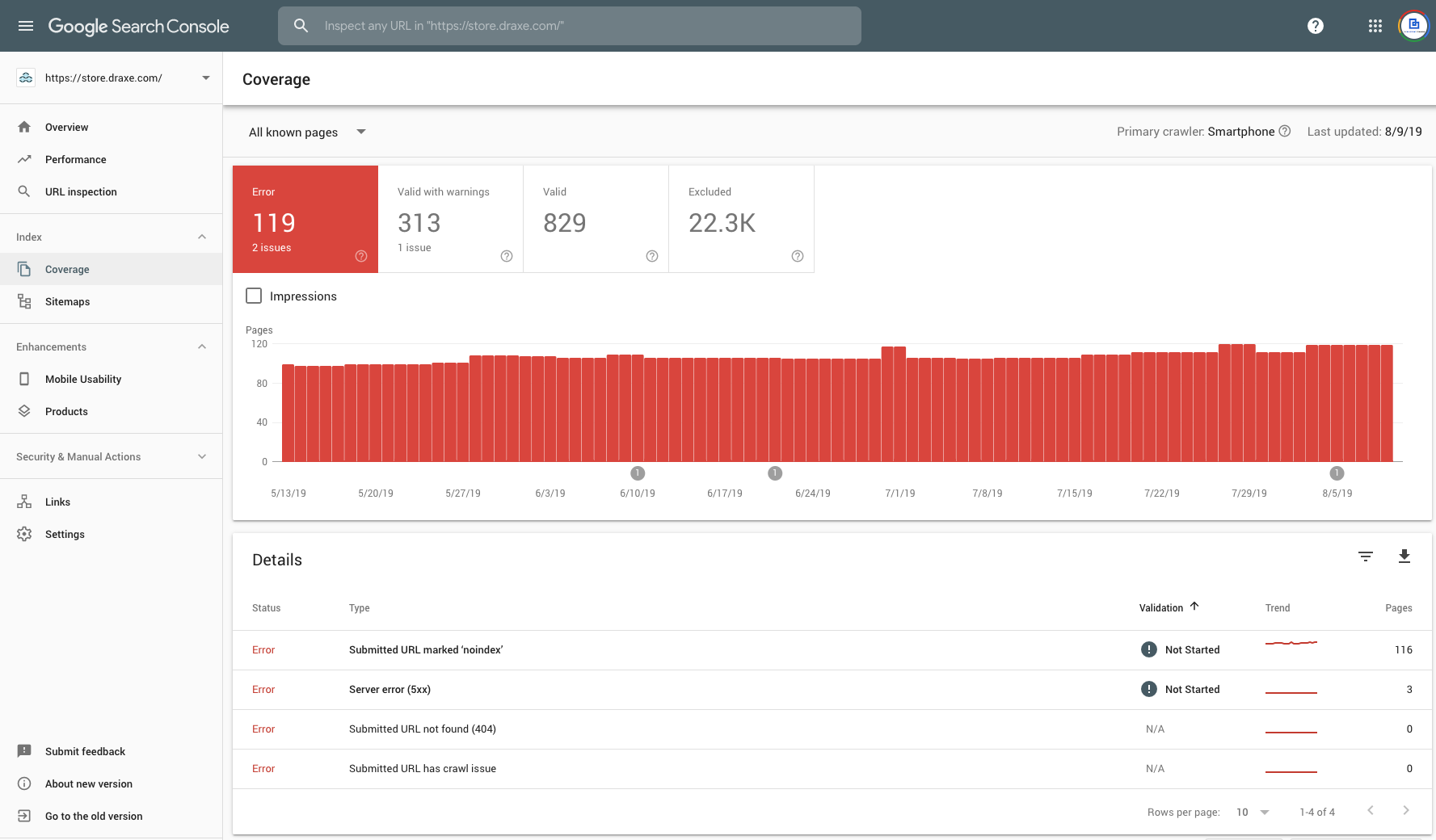
For obvious reasons, Google Search Console is a must have tool for all agencies. No exceptions.
Link
Recommended alternatives
- None
Cost
- Always free
Reporting
11. Google Data Studio
Google Analytics and Google Search Console are meant for research and single-site reporting. Google Data Studio is meant for ongoing reporting, presentations and advanced data visualization.
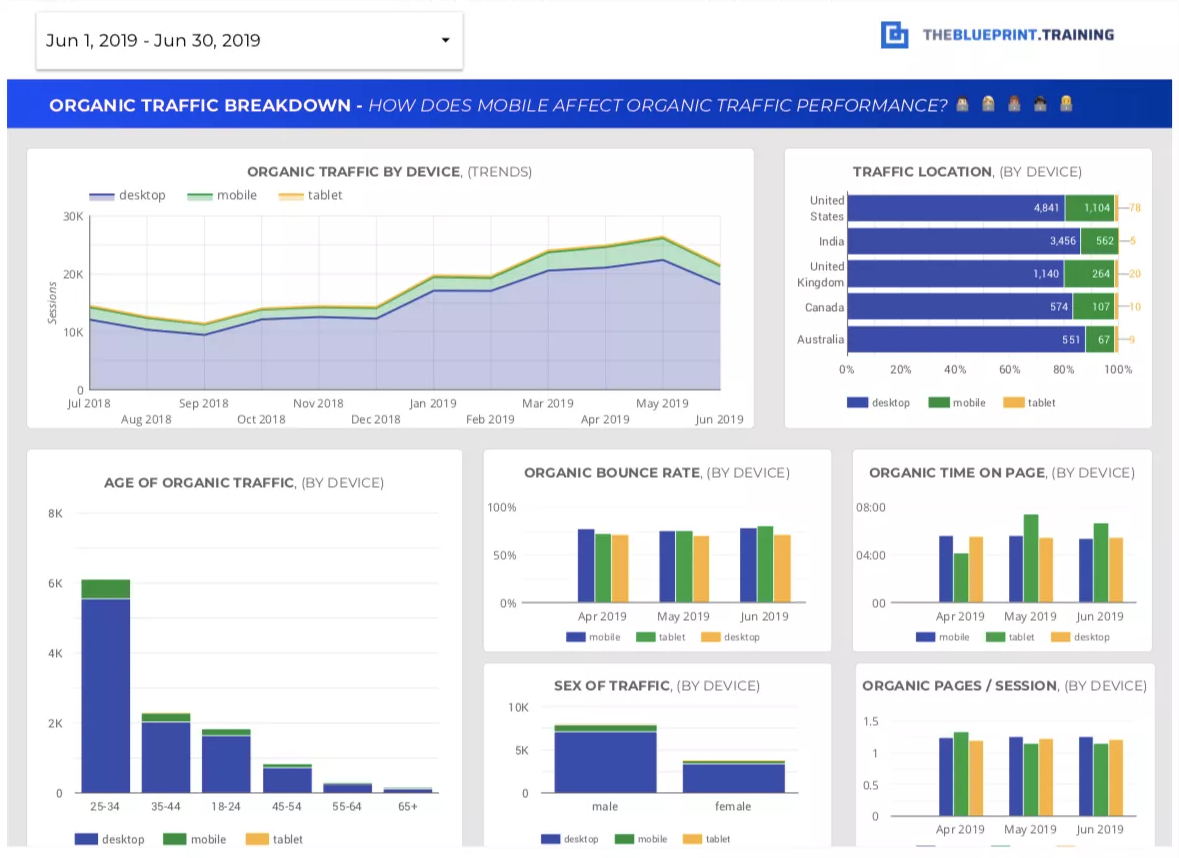
We use GDS for just about every client-facing report we send – it’s a lot cleaner and easier to understand than sending a massive spreadsheet.
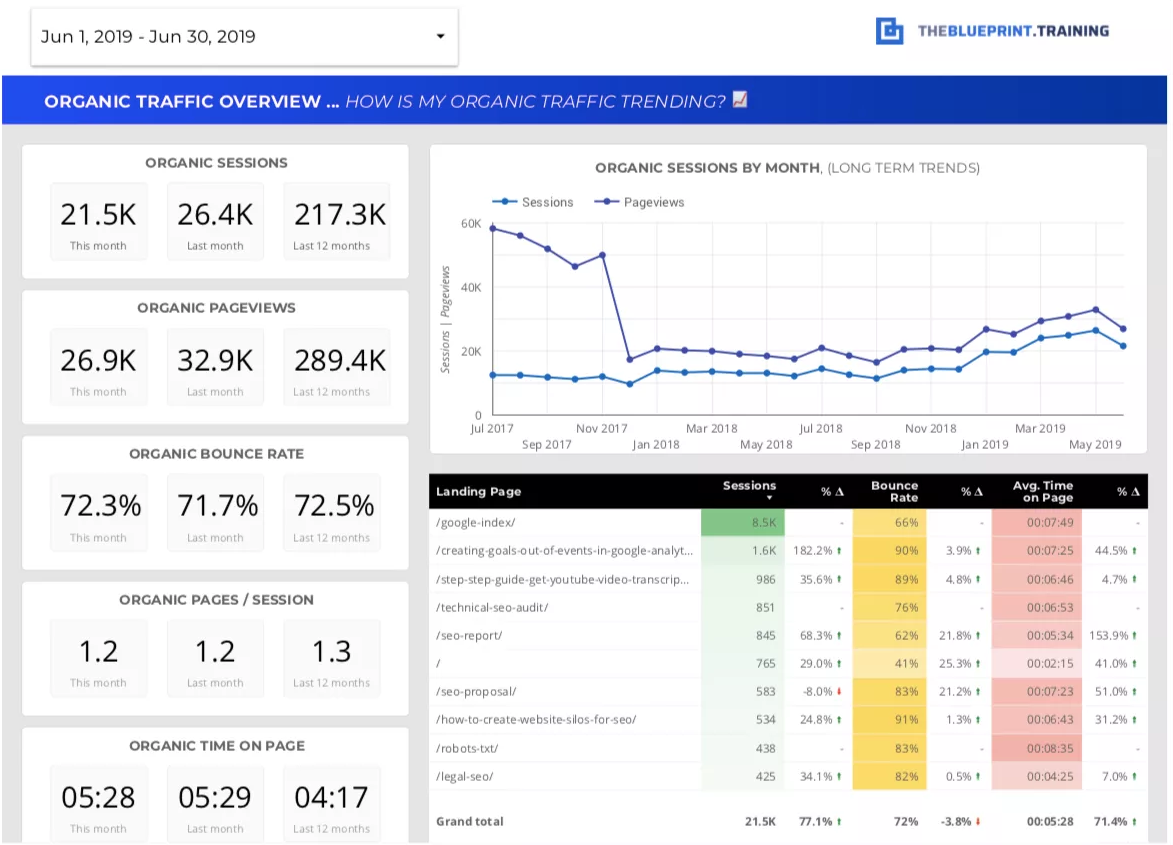
Specifically, we use GDS for:
- Monthly client reporting
- Benchmarking analysis
- Overall agency performing dashboard
- Financial reporting and company health
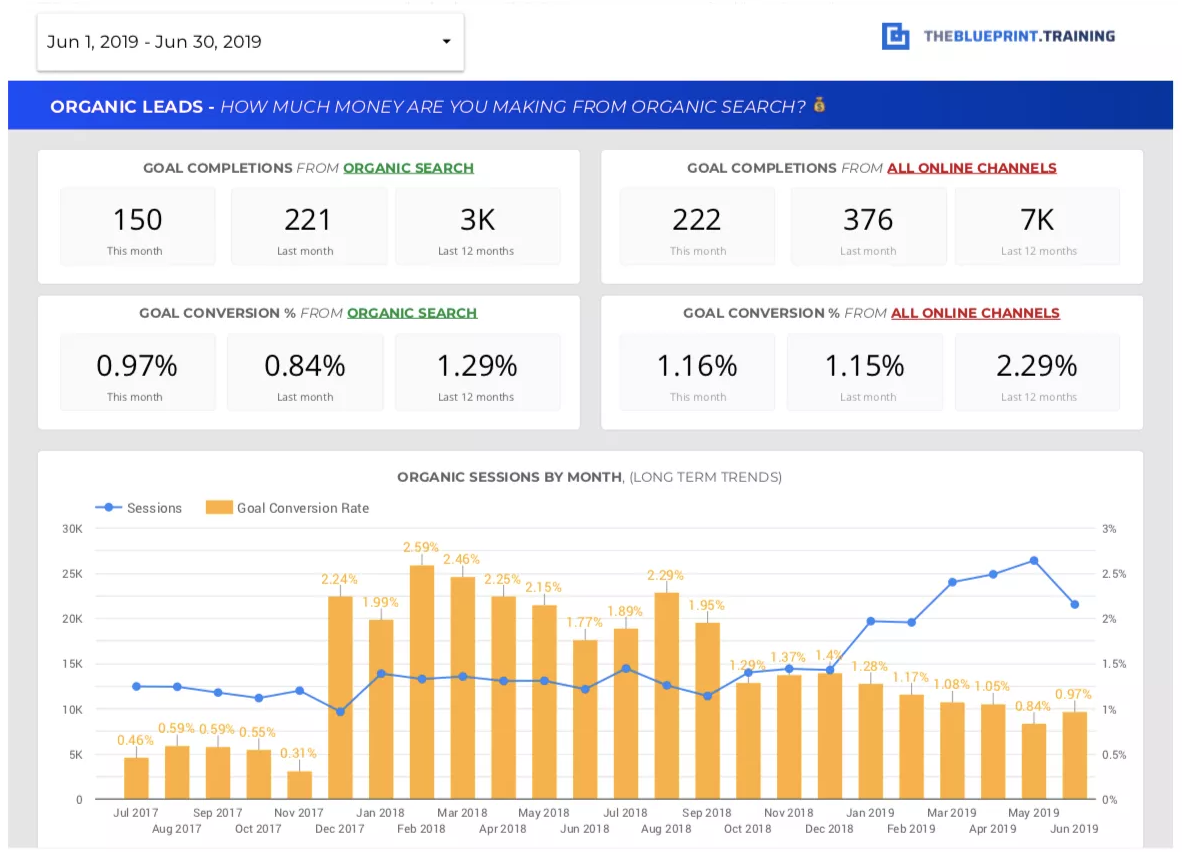
Link
Cost
- Free
Recommended alternatives
Final thoughts…
I have to reiterate, these are the tools you need by function first, brand is secondary.
What I mean is – you need a technical SEO tool – whether you choose DeepCrawl, ScreamingFrog or SiteBulb is completely up to you.
Same thing for Keyword Research, and so on.
I choose to use these specific brands because I’m comfortable with them and they’re ingrained in my workflow. You should select your preferred brands based on your processes, workflow and preferences.
Missing your favorite tool here? Drop me a comment, I’ll give you my thoughts.
Article Updated: 10th December 2020
[wpsl_cta id=”1854″]