Table of Contents
Link building takes time to drive results to your clients’ site.
You know that. I know that.
But your client has a hard time digesting it since their money’s on the line. So it’s natural for them to start getting impatient.
Having a detailed strategy + action is critical to set the client’s expectations and give them a realistic timetable.
This post will give you access to our agency’s link building strategy template and provide insight on how to populate it.
Grab your link building strategy template
I’ve done all the high-level work for you, so you only need to fill in the highlighted parts.
First, watch this video…
Second, grab access to the template…
Link profile audit
The first section of the template focuses on link auditing, which is basically a spam check. It comes with a ton of benefits:
- Helps you determine past issues with the client site’s links. You can pick out any toxic or spam links including any traces of a negative SEO attack.
- Gives an overview of what competitors are doing, how well they are doing it, and if there’s a way your client can use the strategy for themselves. To add, these insights help you frame conversations around the time you’ll need to build a client’s authority. For instance, if a client starts with zero links, but competitors have thousands of links, you can easily use the data to make the case for the time it’d take you to build their authority to beat the competition.
- Serves as much-needed insights to rebuild your client’s trust, provide them value, and restore their excitement of working with you.
With that, let’s get into the weeds. But let me be clear here: I wouldn’t recommend spending a lot of time on spam checks.
The reason? Google rarely penalizes spam as it used to since a lot of small business site owners have little understanding of spam links so the past penalties often resulted in backlashes.
What you do need, however, is to look for signs for any egregious attacks like negative SEO. This will help you make sure the client’s site is ready for link building.

6 part spammy link check
For a complete spam check, you’ll need to look at 6 factors – each of which are laid down in the template for you.
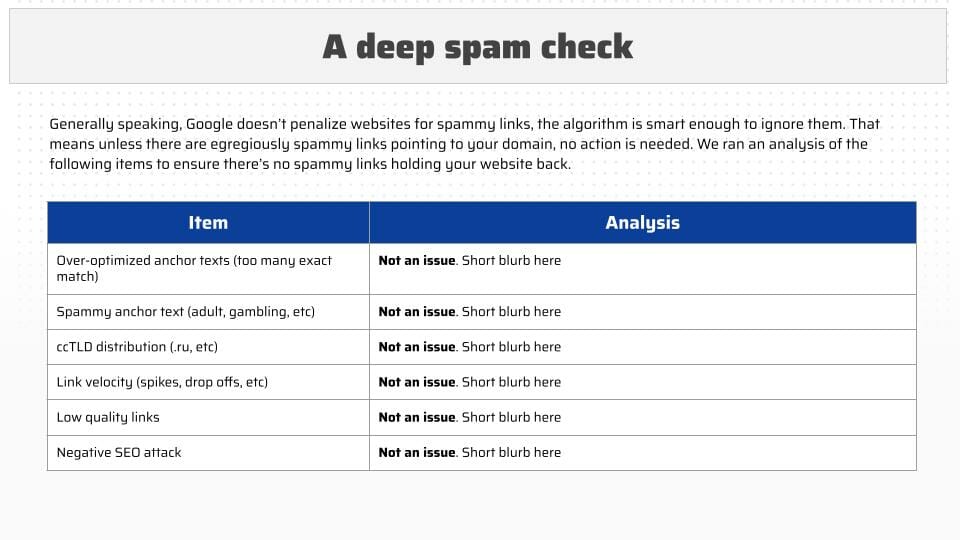
So what’s left on your to-do list is studying each factor in a link audit tool and completing the analysis section for your client by summarizing your observation. Study the following items:
1. Over-optimized anchor texts
This involves making sure too many links aren’t using exact match anchor texts. Let’s look at an example – I’ll pull out the link profile for our agency in Ahrefs.
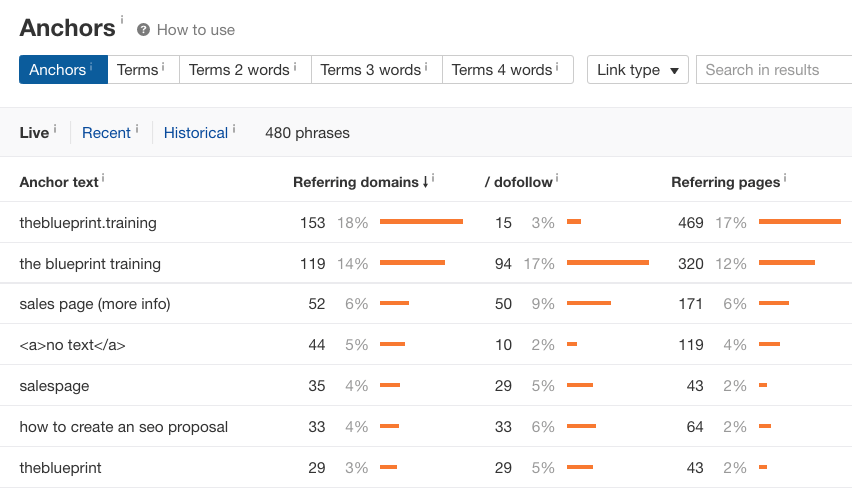
At this step, look at the anchor texts and you’ll see anchor texts are all evenly distributed between branded texts, my name, and other texts that are all less than 10% under the Referring domains column. That’s what your aim should be too.
Keep in mind: no anchor text should exceed 10%.
2. Spammy anchor text
Stay on the same page to look for spammy anchor texts. Look for anything with spam text such as porn, gambling, or any adult sites.
Foreign language texts also need your attention. But they aren’t always bad. We’ve a couple for Webris as well, but that’s understandable because lots of people in India and Pakistan read our content and link to it.
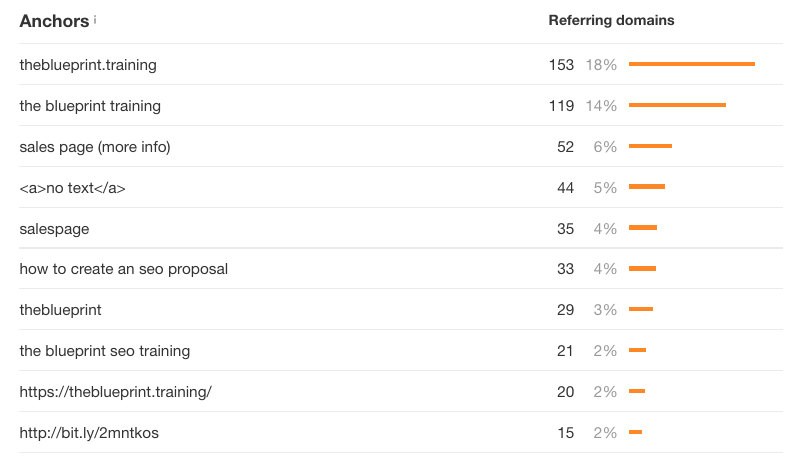
So a good way to check if the link’s quality is by clicking open the source and reviewing the nature of the site and it’s DA.
If there’s a problem or you aren’t comfortable with the links, pull them together in a file to disavow them later. But, as I said, you don’t need to obsess over disavowing links unless they’re from adult sites.
3. CCLTD distribution
For this, head over to Overview on your dashboard left in Ahrefs and scroll down to the CTLDs distribution section.
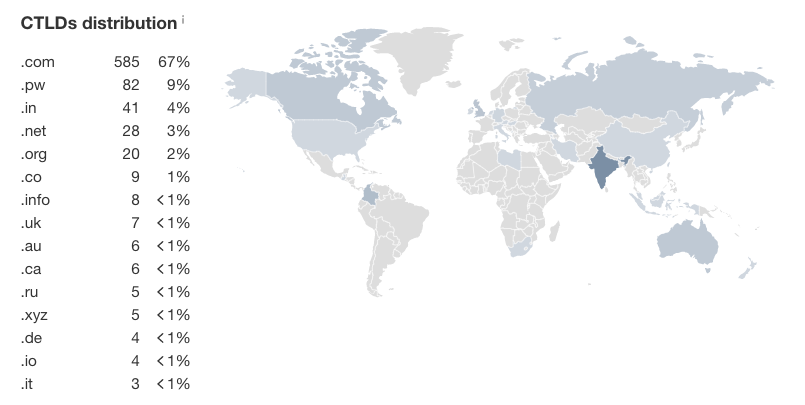
Here, you’ll want to look for links coming from .ru or anything that’s around or more than 10%.
Even with links coming from Russia (.ru), there might be some quality ones.
So click to review the site quality (think: how legitimate it is) and DA, and decide whether the link is worth keeping, ignoring, or disavowing later.
4. Link velocity
For the link velocity or pace at which the target site is getting links, head over to the Backlink profile section. Study the Referring domains here – identifying any spikes or drop-offs and reviewing them.
Ideally, a steady and natural link acquisition trajectory is best.
It signals Google you haven’t used any link building tactics – something a sudden spike indicates.
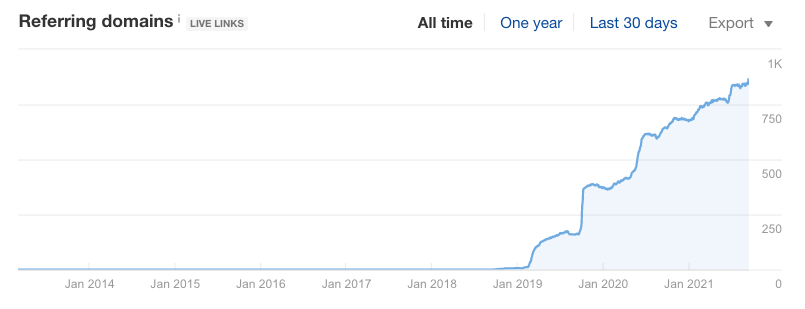
But, not all spikes are bad. Here are examples:
- Good spike: You’ve done a PR campaign and created a piece of content that has gone viral. In that case, you’ll see a natural spike on the domain side.
- Bad spike: Client bought a link from a vendor who put the link on a syndication platform that’s getting them links from 200 domains.
Therefore, a good solution is to review any fall-off or spikes in the link acquisition pattern to see what’s causing it and whether you should be concerned about it.
As for bad spikes, you’ll want to disavow them.
That said, studying link velocity is also essential to help you determine the number of links you’ll acquire for the client in a month.
5. Low-quality links
Next, determine the quality of your links from the Backlinks section.
I like to select One link per domain and change the setting to ‘do-follow’ under Link type as no follow links don’t pass any link juice to you.
Then, filter by lowest URL to determine link quality.
Go through the links and determine if they’re going to be an issue for you.
Remember: low DA is no problem, it’s the site’s quality that you’ll want to check. And, don’t worry about duplicate content, Google is smart enough to understand you published the content first.
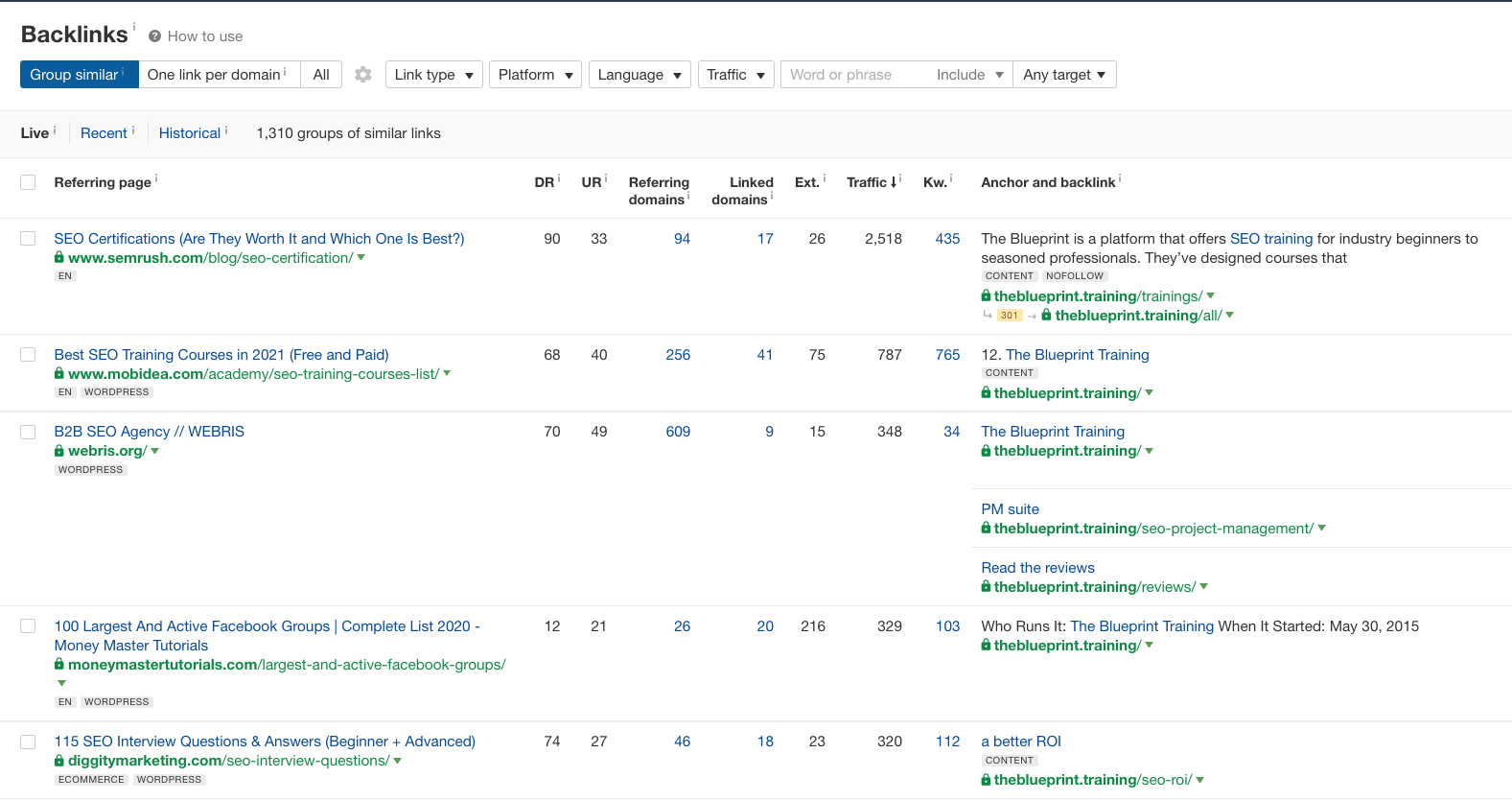
6. Negative SEO attack
This section is just a summary of all that you’ve learned in the previous parts.
Tie them together to determine if there are too many spammy anchor texts, too many foreign or low quality links that could be indicating a negative SEO attack.
Competitor link analysis
Moving on, you’ll break down your client’s SEO position as compared to 2-3 of their competitors.
Find out who their top competitors are from Ahrefs or go back to the keyword research template that we shared with our keyword research process.
Once done, dive into competitor analysis – this part’s pretty simple and won’t take much of your time since we’ve done most of the work in the template. Simply, copy and paste charts to make your case.
Client authority vs the competition
Grab your client’s DA and their competitors’ DA and show a visual of where they stand.
Since we’re always thinking ahead, we’ve done the groundwork for you in the keyword research template.
Pull the chart from the link analysis tab in that template. It’ll show your clients where they stand as compared to their competition (at par, significantly below, etc.) and how much time they’ll need to catch up with them.
Now, paste the chart and explain the client’s status in the highlighted space.
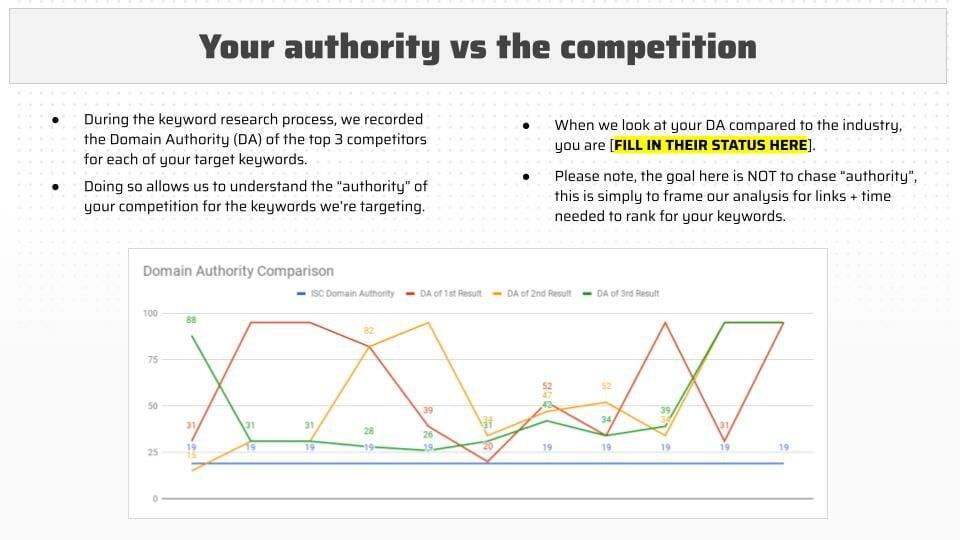
Client’s link velocity vs the competition
In the previous section when you looked at your client’s link velocity, you were checking spam.
Now, use the same info to determine what your client was doing to acquire links (and at what pace).
Simultaneously, look at their competition to figure out what they are doing to build links.
Add screens from Ahrefs to show what you’re seeing on the client’s site and competitions’ sites.
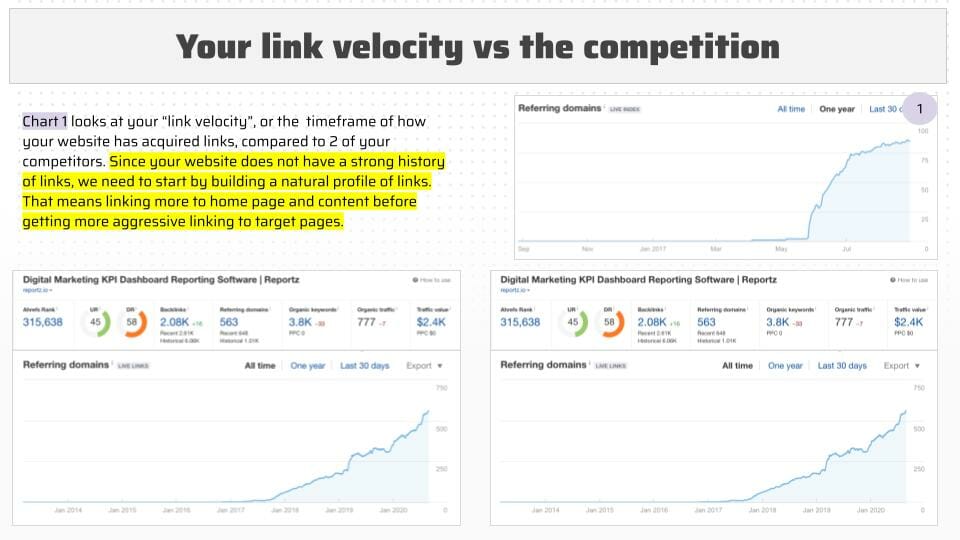
Client’s anchor text vs the competition
Like above, grab screenshots from Ahrefs of the anchor texts your client has been using and their competition’s anchor text.
Doing so will help you give clients context of how anchor texts are used, giving them an idea of how Google sees similar keywords.
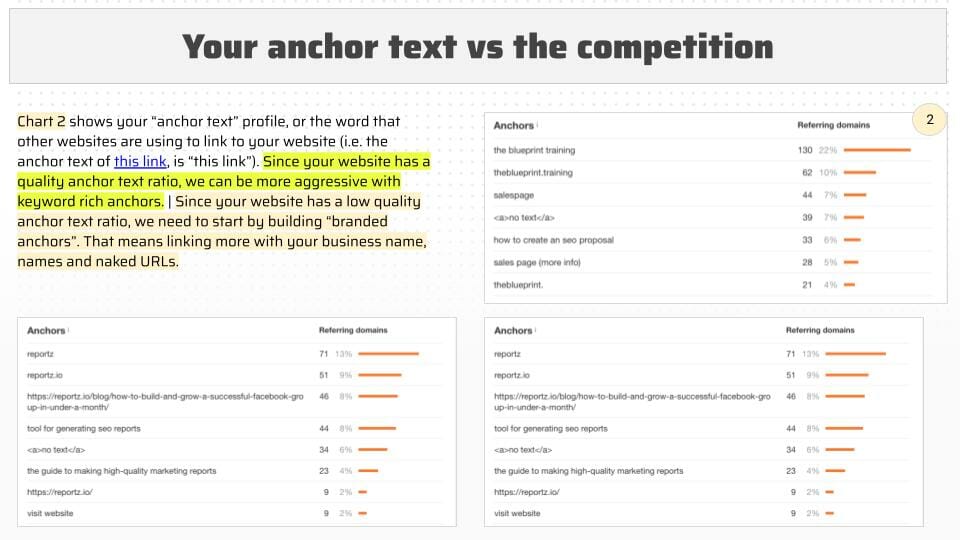
Client’s link location vs the competition
For this, you’ll need to grab CTLD information screens for your client and the competition.
The slide will give the context of places the client’s competitors have been getting links from, putting them at ease about the links their site has earned so far.
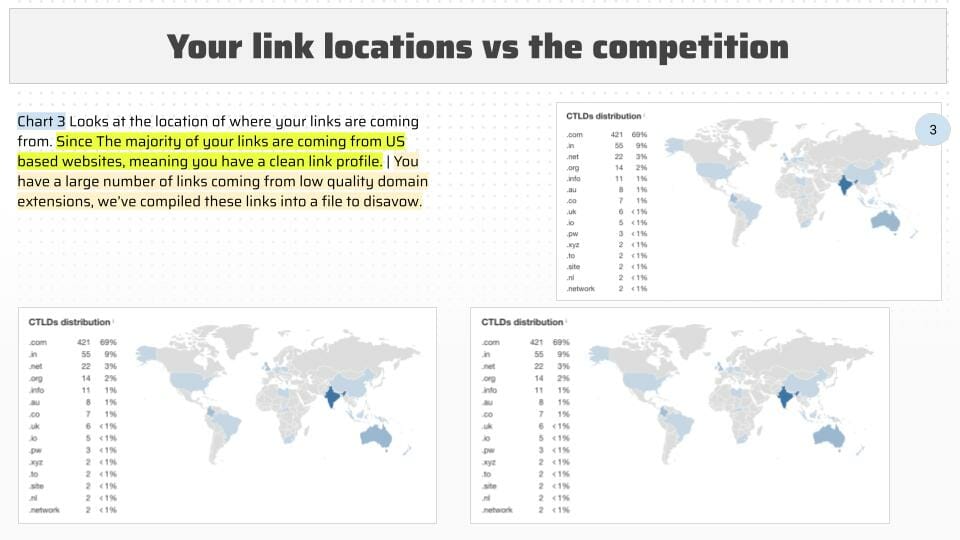
Reverse engineering the client’s best links
In this section, give your clients an overview of their and their competitions’ best links.
Go back to Ahref’s Backlinks – we’ll analyze links the same way as before, except we’ll filter by DR to find the top links.
This will show clients who has been linking to their site and if there’s an opportunity for you to scale that.
Example: if a client has been naturally attracting links from fitness bloggers, you can work out a strategy to get more links from a similar site.
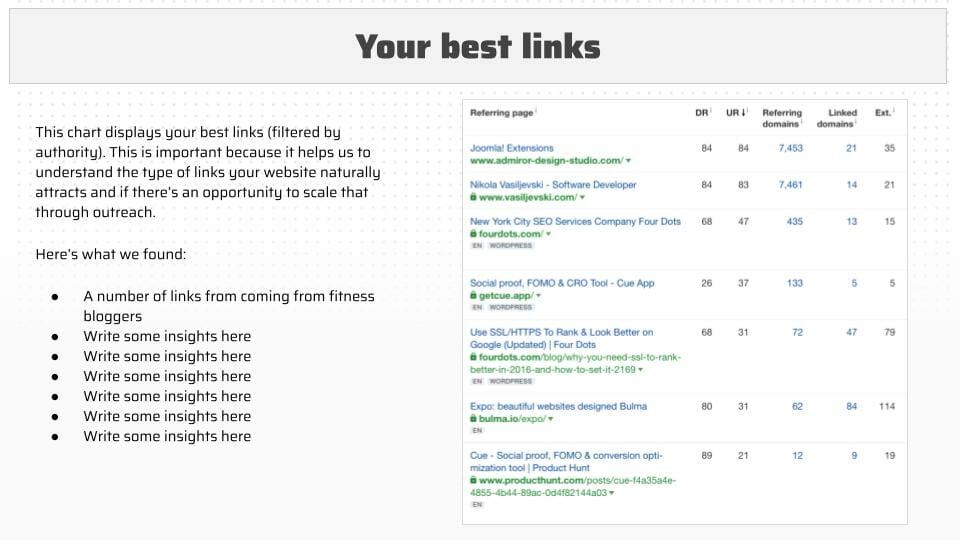
Reverse engineering the competition’s best links
Now, share the same info from the competition to find out how they are getting links and if you can scale through outreach to attract similar links.
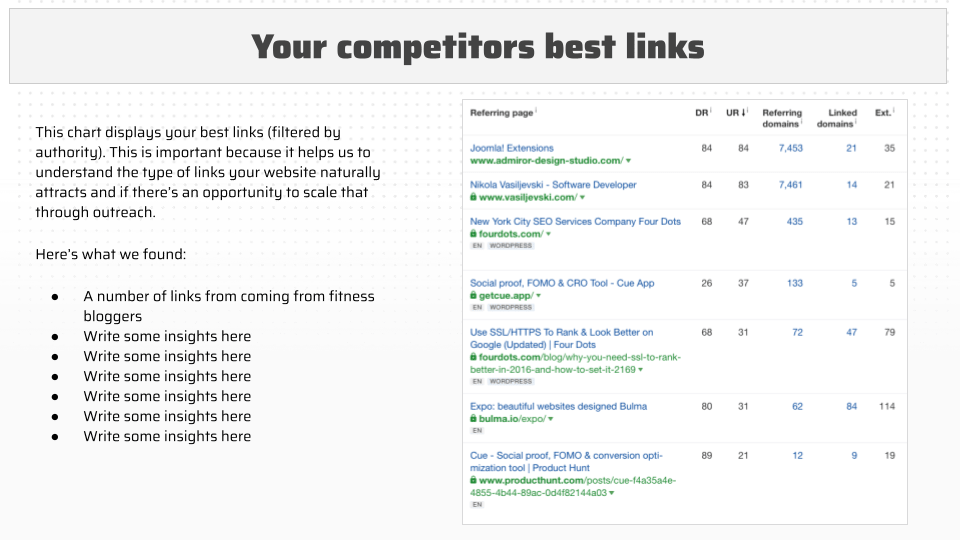
Quick wins for the client
Finally, share some low-hanging tactics to win links for clients.
For this, look for broken links in the Backlinks section. It’ll point you in the direction of links that are leading to 404 pages on the client’s site.
Export and download this list to put them in a Redirect file. This file should contain three columns covering referring page URLs, dead links, and 301 redirects.
Share it with your client to tell them how they can get link equity from broken links by redirecting them to other posts or pages on their site.
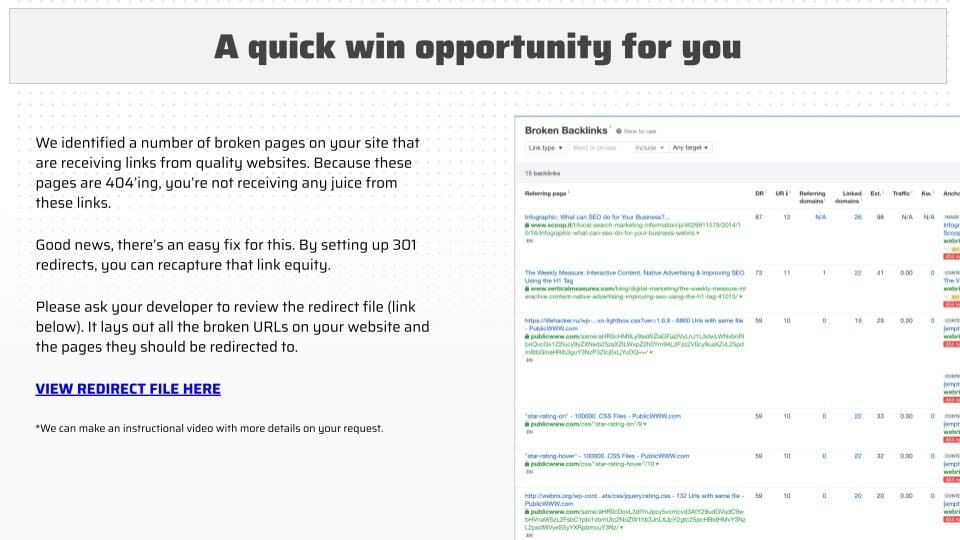
Link acquisition process
This section is where we show the client our planned actions.
We like to start by running them through our full link building process.
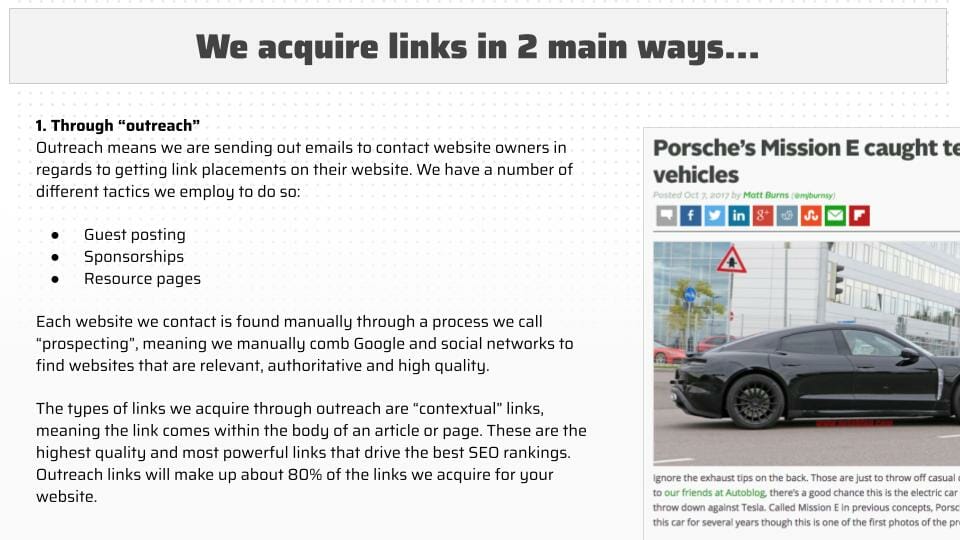
This gives the client context for the amount of work this takes and all the energy you’ll be using on their behalf.
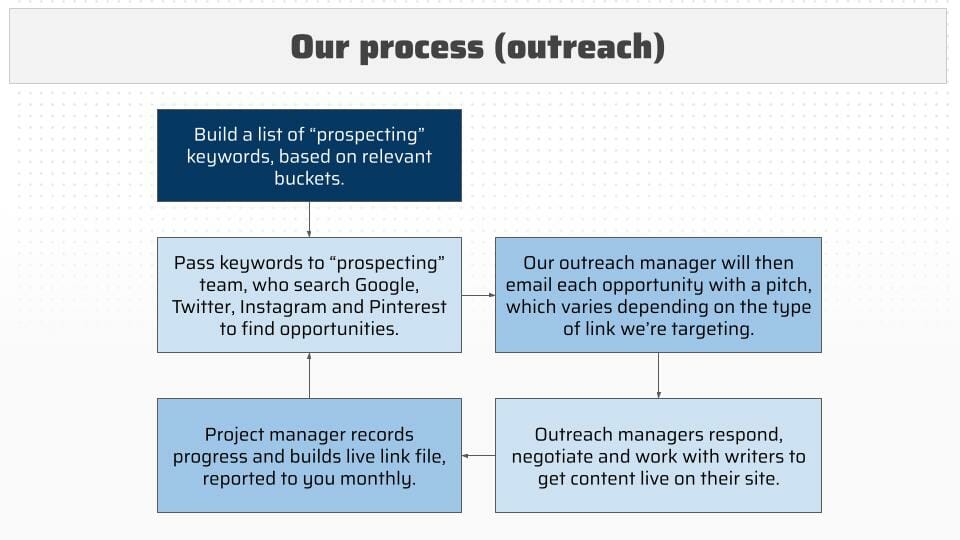
This section we also review the exact types of links we’ll be targeting.
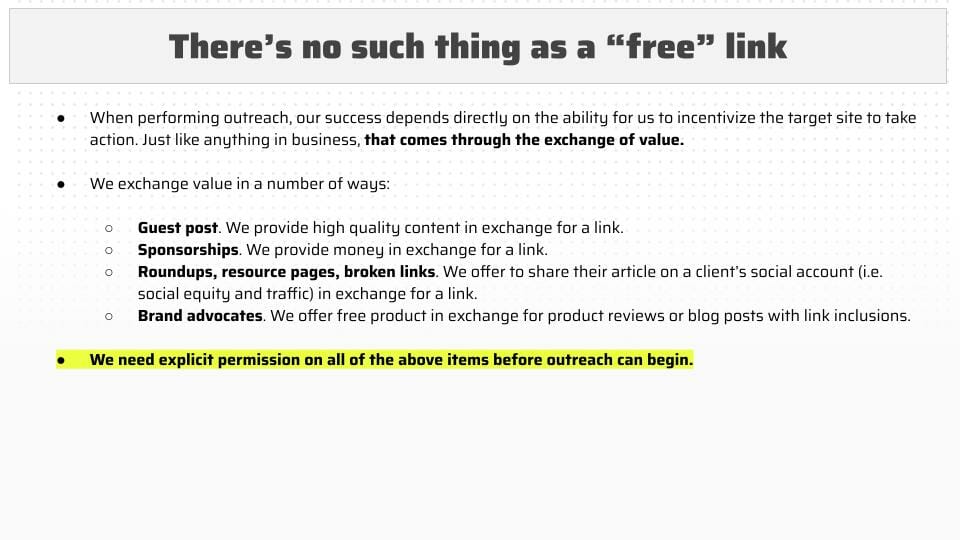
Each link type gets its own slide with a mini process it takes to get the links live.
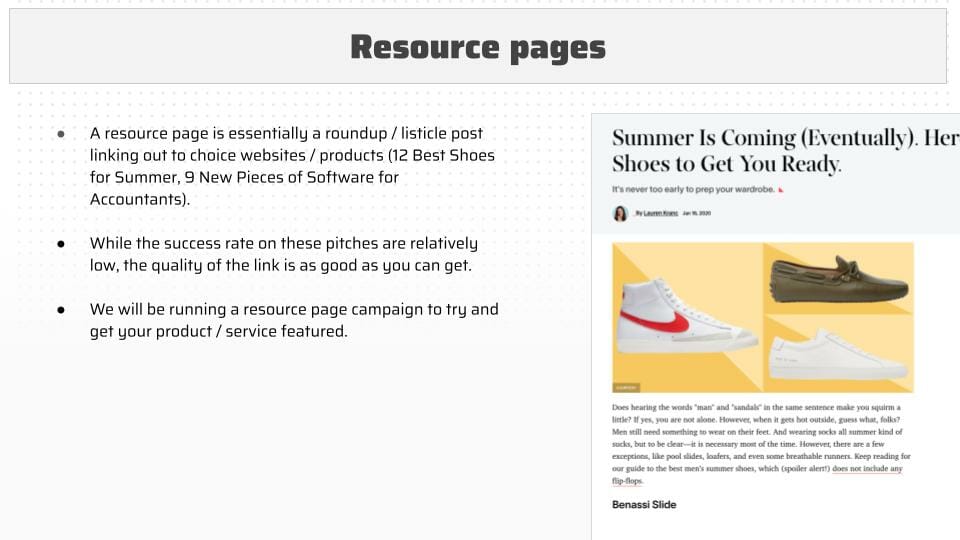
And that’s all. It really doesn’t take much work.
Like I told you before we’ve done the legwork for you. You only have to pull data and charts from an SEO audit tool and your client value package template will be ready.
GRAB THE LINK STRATEGY TEMPLATE HERE